Some smartphone users’ mistakes may adversely affect the comfort of using the mobile phone. Others even threaten the safety of the device owners. We advise what activities related to the use of the phone to avoid.
Contents
Avoidable Smartphone User Mistakes
We have selected a few common smartphone errors that we want to warn you about. But it’s not just about dealing with phone misuse – it’s also important to know how to handle it properly. Therefore, for each error described, we have explained how to do the right thing.
Read Also: One handset sounds quieter? A guide on how to prevent and fix
Error 1: using the wrong charger
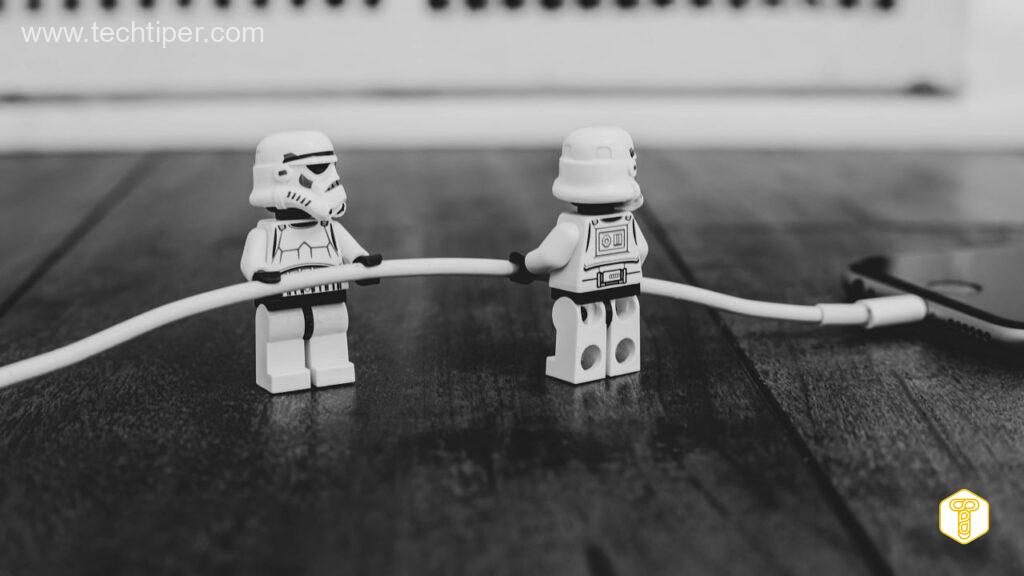
Currently, we can charge almost all newer Android smartphones with chargers that are identical at first glance – they consist of a universal cube connected to the socket and a USB – USB C cable (in the case of older USB smartphones – micro USB, and in iPhones with a Lightning tip) . Unfortunately, this does not mean that using any charger will be just as good for our smartphone.
First, individual phones support different charging standards. If our smartphone uses fast charging, e.g. 65 W, and we buy the simplest charger from the store, the device will be charged much slower than its potential allows.
Theoretically, it is enough to use the charger supplied by the manufacturer to the set to avoid this problem. However, it happens that we lose the original charger or bought the phone without this accessory in the box. In addition, occasionally manufacturers themselves add a charger to the set, which does not use the smartphone’s potential (this is sometimes the case, for example, with cheaper Motorola).
The second aspect of this problem is much more serious. It is about using chargers with design defects and without the appropriate certificates. The use of such accessories may result in electric shock or even fire. In February, we reported that inspectors uncovered thousands of defective chargers .
So what to do? First of all, avoid the cheapest chargers from unknown manufacturers that do not have the appropriate certificates and a pictogram informing about double insulation . Let’s use accessories obtained from the smartphone manufacturer or good, branded, high-quality replacements .
If we want to be sure that we charge the phone as soon as possible, let us also pay attention to the possibilities of the charger in this regard, using the formula V x A = W. For example, the Xiaomi Mi 9T supports 18 W charging, and on the charger that comes with this model there is information that it can produce a voltage of 9 V at the output of 2 A. 9 V x 2 A = 18 W, so with this charger we will charge the smartphone in the shortest possible time.
Error 2: not using a backup
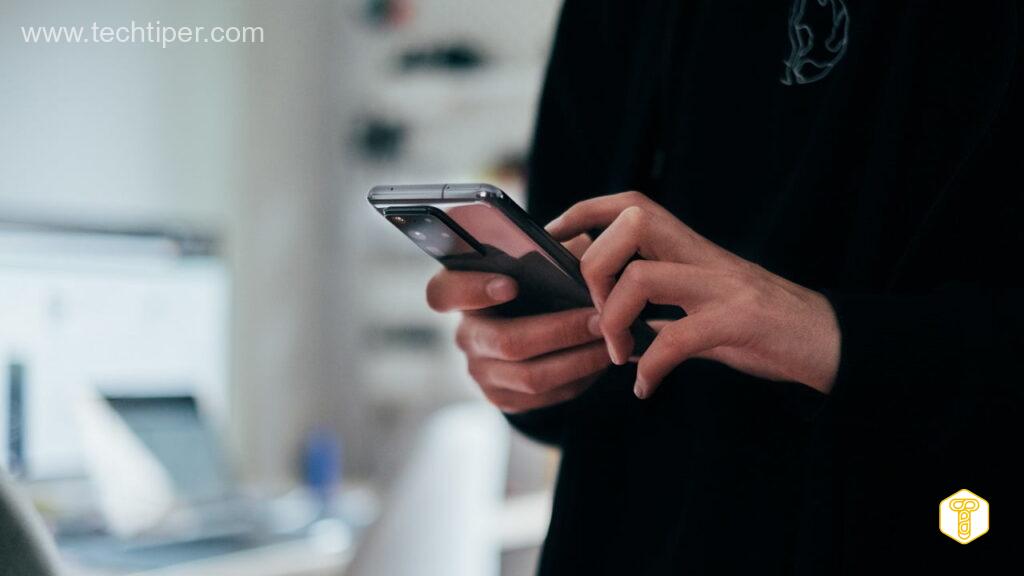
Lack of any backups can cost us a lot of nerves if we happen to lose or break the device. It may turn out that photos and other documents that are very important to us are lost and it is not possible to recover them . Currently, many people store the most files on their smartphones, so the losses can be really big.
You can create an automatic backup to the cloud in your phone settings . This solution may work for some people. If we are concerned about the constant transfer of private data to the network, we can copy the most important files on our own to another device, such as a computer, from time to time.
This solution will also strengthen data security, after all, it is very unlikely that two devices will be lost or broken at the same time. However, we will have to spend some time copying the files ourselves.
Error 3: Ignoring updates

If we use many applications on a smartphone, the issue of updating can be tiring. Every now and then, one of the programs is waiting for the next version to be downloaded, and there are also news related to the operating system and security fixes .
Updating everything takes some time and, if we have a limited data package and we are concerned about its condition, access to the WiFi network. In addition, it occasionally happens that an update messes up something in the software we use, which is a source of frustration.
All this makes some smartphone users completely ignore emerging updates, and this is a mistake. Most of the new versions of the software translate into new features and easier operation of the application . However, the most important thing is security, especially in the case of, for example, mobile banking programs and system corrections made available by the smartphone manufacturer.
Conclusions? It is worth checking the section with updates in the smartphone settings from time to time and download any corrections that appear. Security patches and updates for the most important smartphone applications are especially important .
If we have any doubts, read in the description of a given program what the new version contains, or look for the opinions of other users of a given smartphone, how the operation of the equipment was influenced, for example, by the next version of the system. Ignoring the update completely is definitely a bad idea.
Read Also: Touchpad gestures that will let you forget about working with a mouse
What other mistakes do smartphone users make?
Many mistakes made by smartphone users relate to cybersecurity . Too hasty reaction to a message received on the phone or downloading an application from an unreliable source can result in serious problems. For more information on this topic, please see our guide on safe smartphone use .

