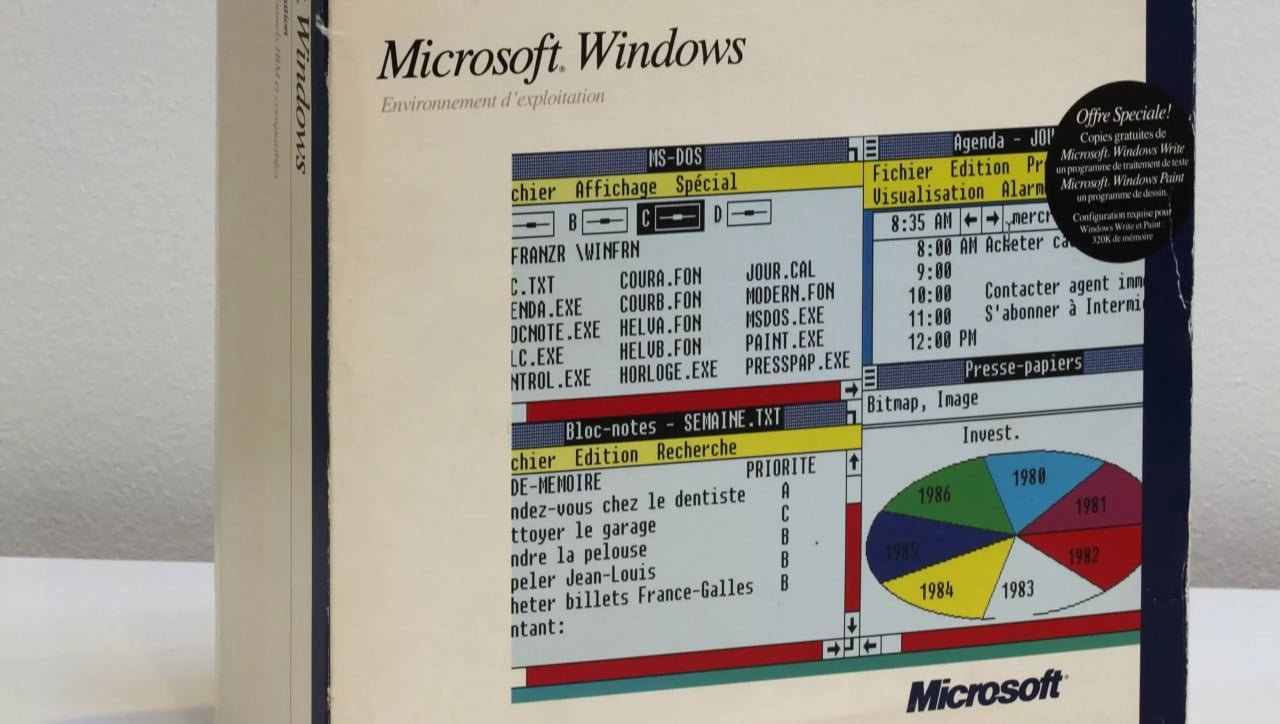Learn how to shrink the taskbar in Windows 11. Whether you’re an advanced or basic user, this easy process will help you save space and customize your desktop. Follow our simple steps to get a smaller taskbar in just minutes.
Tag: Windows 11
How to make a bootable USB stick with Windows?
The times of installing the system from the DVD are irretrievably gone. We suggest how to make a bootable USB flash drive with Windows.
Looks like a tablet, but it’s not – Pocket PC with Windows 11
The latest Pocket PC with Windows 11 has a specification that can compete with the budget: But let’s end references to the past and look to the future.
OneDrive will come back as an application to Windows 11?
The Microsoft OneDrive cloud management application has had an interface change. The new / old tool is fully compatible with the Windows 11 UI and the rest of the Office programs!
How to turn off notifications in Windows 10 and 11? We say goodbye to speech bubbles and messages
Have you installed a new operating system and keep popping up messages driving you to your passion? You are not alone in this. Fortunately, there are several ways to deal with Microsoft’s intrusiveness – we suggest how to turn off notifications in Windows 10 and 11.
Installation of Windows 11 without TPM and supported processor. How to bypass security?
The latest version of Microsoft’s operating system has surprising hardware requirements. If you are wondering if there is a hidden wicket and it is possible to install Windows 11 without TPM and supported CPU, we have good news. We explain how to bypass security.
Easter egg in Windows 1.0 discovered after almost 40 years
Easter Egg is an extremely old tradition in the programming world. It is already several dozen years old. Therefore, the fact that the hidden message was included in Windows 1.0 is not surprising. It is rather impressive that it was discovered only 37 years after its premiere. Considering that hardly anyone is interested in it now, it can be said that it was close to being completely overlooked.
Restoring the computer to factory settings in Windows 11. Step by step instructions
Your computer started to freeze, the system registry is crashing and you start watching blue screens of death (BSOD)? Restoring your computer to factory settings is the ultimate in troubleshooting but also extremely effective. We explain step by step what to do to enjoy a fresh Windows installation.