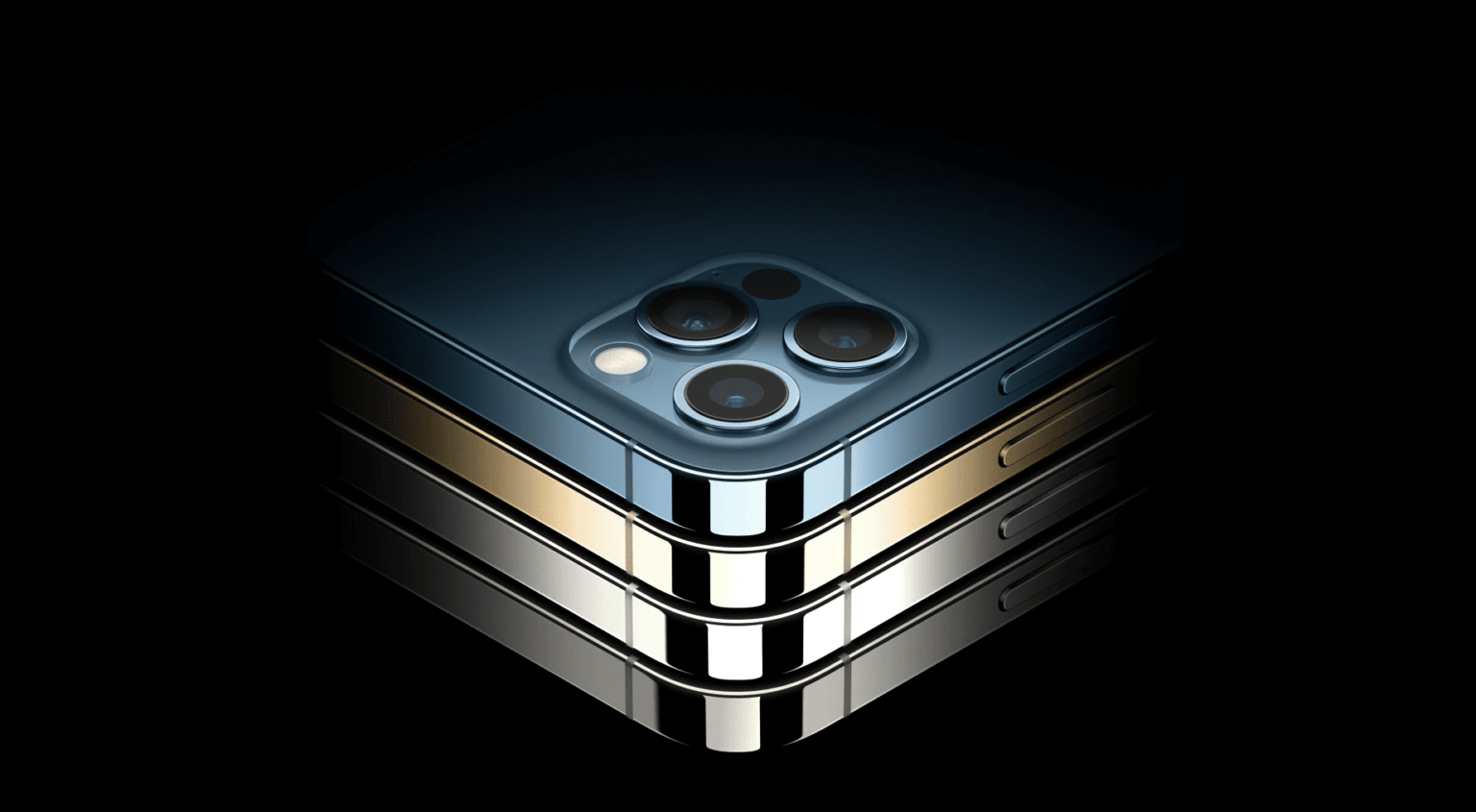Are you looking for the most efficient way to work with your PDFs? Get UPDF, the best AI-powered PDF editor for all platforms, for an exclusive discount now!
Tag: guide
Reducing Taskbar Size in Windows 11: Step-by-Step Guide to Customizing Taskbar Size
Learn how to shrink the taskbar in Windows 11. Whether you’re an advanced or basic user, this easy process will help you save space and customize your desktop. Follow our simple steps to get a smaller taskbar in just minutes.
PDF to JPG – we show how to conveniently change the file format
Converting PDF to JPG is a very common activity that users can do. This allows you to change the document quickly.
Multi-touch on Apple computers. Here are the most useful gestures in macOS
macOS gestures on the multi-touch trackpad are one of the best things about Apple computers . Most users have trouble navigating the macOS operating system without gestures.
How to reset iPhone without losing data and settings? Step by step instruction
How to reset iPhone and not lose all data and settings? How to reset without code? We explain in the step-by-step instructions.
How to split the signal to two TVs? We explain how to do this
More and more people decide to buy a second or third TV set. Attractive prices and comfort allow us to equip not only a living room, but also a kitchen and a bedroom with additional devices. Therefore, it is worth knowing how to split the signal between two televisions.
How to log out of Netflix on TV? We show you step by step
How to log out of Netflix on TV? It turns out that logging out of Netflix on TV is by no means difficult. We consider 3 possible scenarios.
Android Auto – the best applications. Here’s what to use
Android Auto is one of the possibilities that will allow you to use your favorite applications while driving more comfortably and safely.