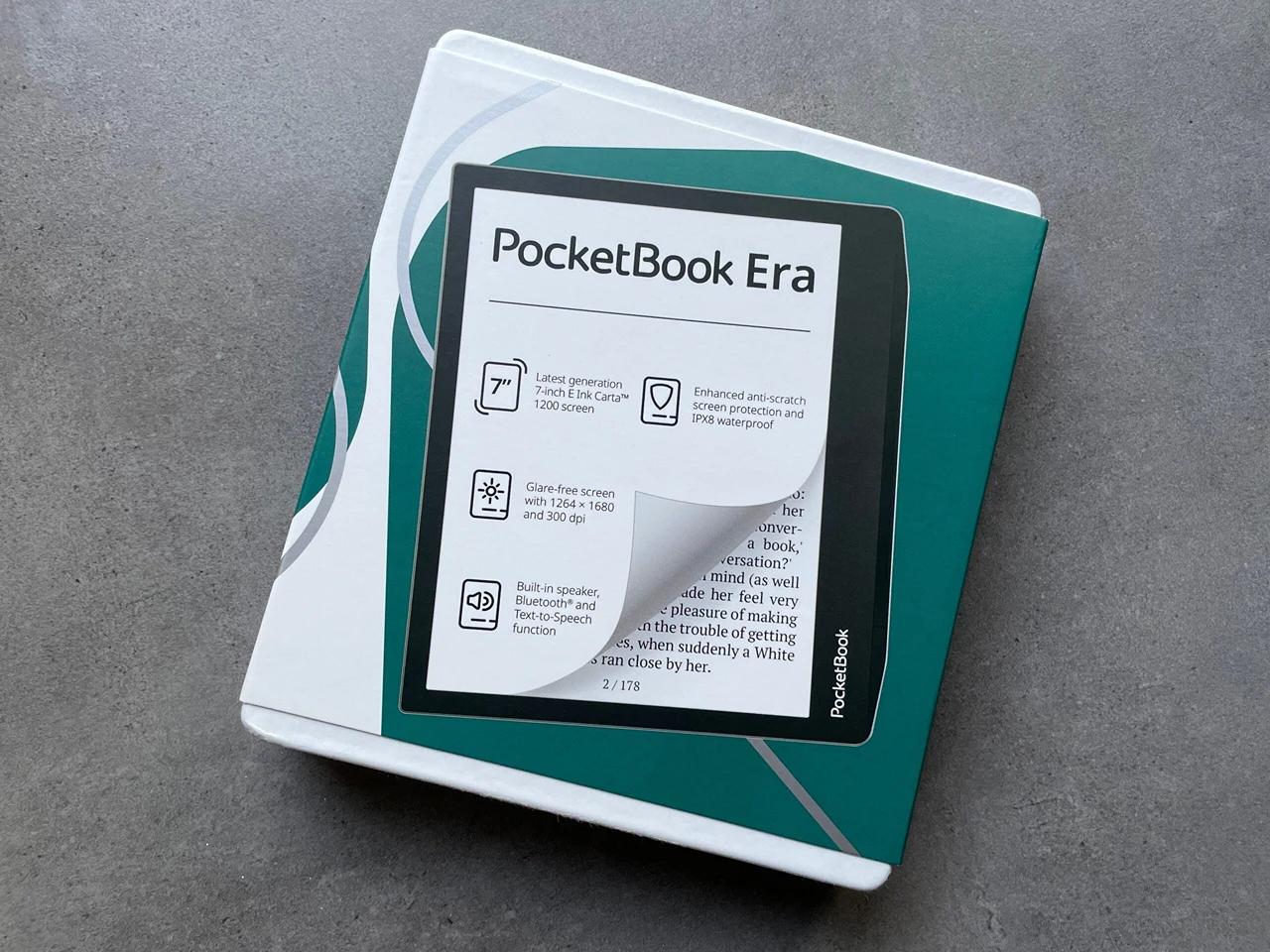PocketBook Era E-Book Reader Review
- Design
- Interface
- Speed of work
- Screen
- Battery
PocketBook Era E-Book Reader Review in two sentences
PocketBook Era is a reader that made me think for a moment about replacing my old Kindle. It is a very versatile device and has so much to offer, but it is impossible to ignore a few significant drawbacks.
Reading is not a favorite activity for most of us. On the other hand, people who appreciate the written word in electronic form can be satisfied with the latest offer of the PocketBook company in the segment of electronic book readers.
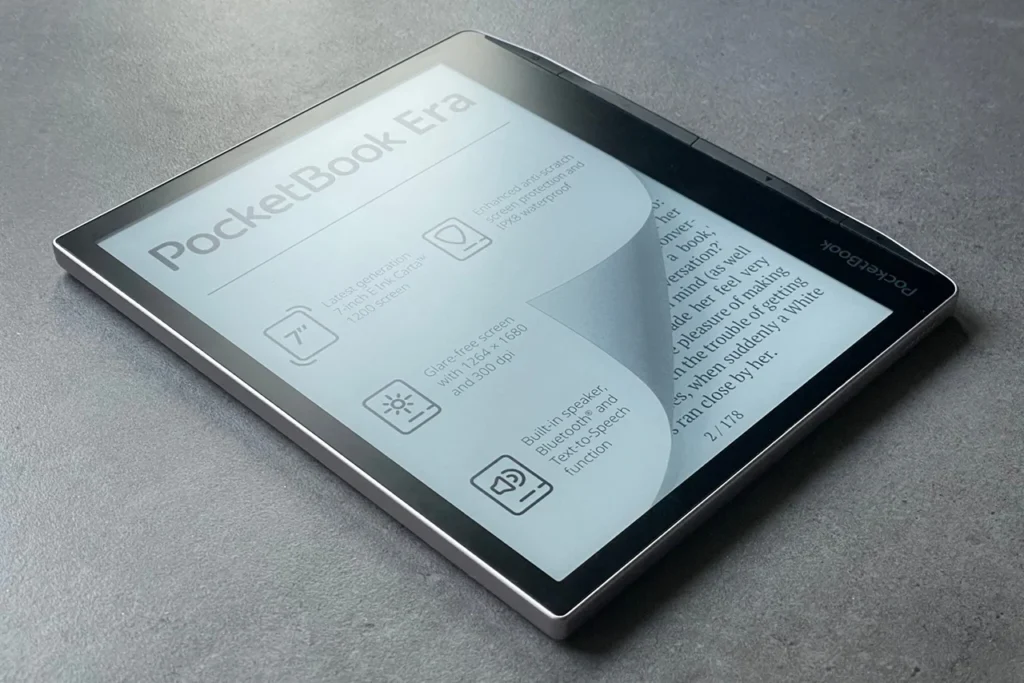
Benefits
- Modern look, flat front, quality of workmanship
- Versatility and stability of operation
- Built-in loudspeaker
- The ability to pair or connect headphones
- Interface in Multi-Language
- Friendly and intuitive interface
- A number of useful embedded applications
- Many supported formats
- Great working times
- Configurable backlight
- Waterproof housing
- Automatic content rotation
Disadvantages
- Slow operation of the interface and the gyroscope (G-Sensor)
- No memory card slot
- Ergonomics – operation with buttons is not very comfortable
- The screen could have a better contrast
- No night mode
- High price
PocketBook Era is a device resembling the Kindle Oasis, with a modern design and waterproof housing, which also has a large touch screen, physical buttons, a loudspeaker and high functionality. How does it work every day and will it be equipment worth paying almost two hundreds bucks for?
Contents
Specification and price
- Model : PocketBook Era
- Screen : 7 inch, 1680 x 1264 pixels (300 ppi), E Ink Carta 1200, 16 gray levels, touchscreen
- Processor : 1 GHz Dual Core
- Memory : 1 GB RAM, 16 or 64 GB internal memory
- System : Linux 3.10.65
- Battery : 1700 mAh
- Connectivity : Wi-Fi, Bluetooth
- Connectors : USB-C
- Supported formats : PDF, PDF (DRM), EPUB, EPUB (DRM), DJVU, FB2, FB2.ZIP, DOC, DOCX, RTF, PRC, TXT, CHM, HTM, HTML, MOBI, ACSM, MP3
- Others : position sensor, SMARTlight intelligent backlight, mono speaker, IPX8 waterproof
- Dimensions : 134.3 x 155 x 7.8 mm
- Weight : 228 g
PocketBook Pro will compete with other 7-inch readers available on the market, mainly Kindle Oasis 3 (USD $249.99) and Onyx Boox Nova Air C (about USD $419.99). In turn, the basic version of the Pocketbook Era with 16 GB of memory can be purchased for about $199.00 , and the version with 64 GB was priced at USD $249 . Optionally, you can equip yourself with a case, which can be purchased on the manufacturer’s website, depending on the version and color.
What’s in the set?




The package consists of two cardboard parts fastened with a colored paper band with an imprint presenting the most important features of the reader. Inside is the device itself, two cables: USB-C for charging and USB-C to audio adapter, as well as a handful of papers, incl. warranty card and a brief introduction to the use of the reader.
The appearance and construction of the reader
Until now, PocketBook readers had a symmetrical structure, and the buttons were placed under the screen. Now the manufacturer has taken a slightly different path – they have turned them over to the right side, where the frame is not only noticeably thicker, but also has cut corners. The manufacturer placed his logo on the front and rear panel. PocketBook Era is a bit like Kindle Oasis, but has a completely different character.
The manufacturer describes it as “designer minimalism, which works in all conditions”, which is to ensure “greater comfort of use compared to other models”. This is to be facilitated by, among others buttons on the side of the device for turning pages (of course, you can also do it using the touch screen).
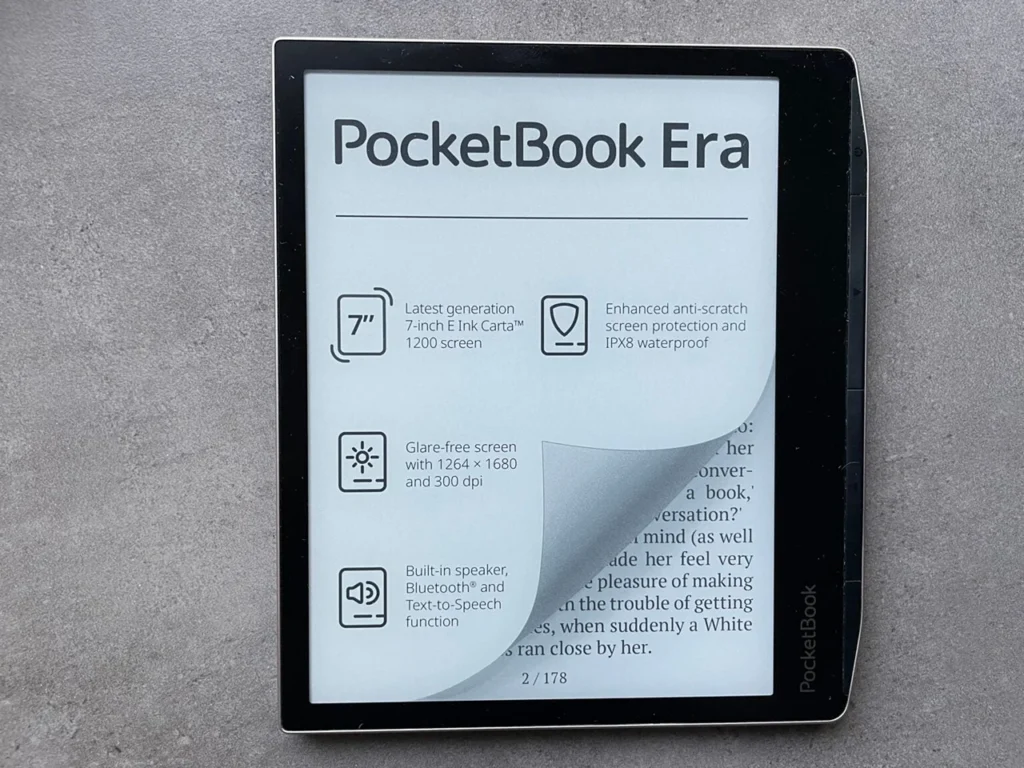
A screen in E Ink Carta 1200 technology was used here, which is to offer faster response time and better contrast compared to the previous generation of displays. It has a diagonal of 7 inches, which positively affects the size of the working area, i.e. the area on which the content is displayed.
The screen is touch-sensitive, backlit – the color and intensity of the backlight can be adjusted independently or you can rely on automatic settings.
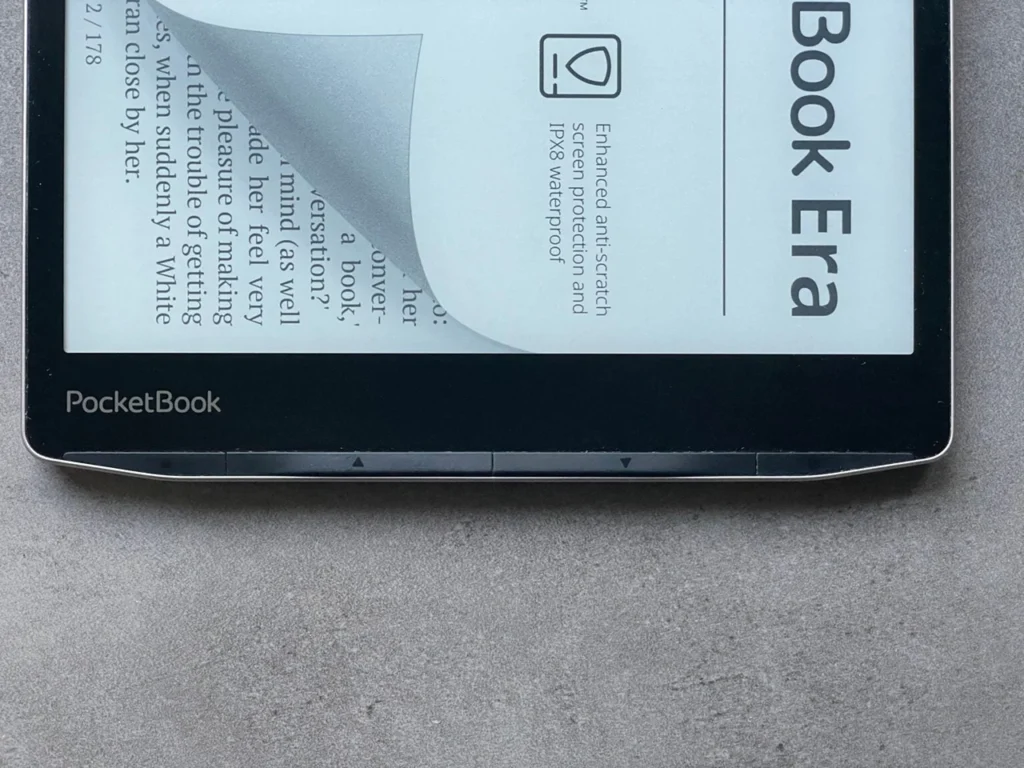
The screen has been flush with the bezel, which is quite narrow on the left side and top and bottom, and on the right side is surprisingly wide, reaching 21 mm. On the right side of the wound there are four oblong buttons. The upper one brings up the menu, puts the reader to sleep or wakes up the reader (double short press) or links and turns off the device (long press). The bottom button brings up the start screen, and the middle one – changes pages. They have very discreet markings, practically visible only at a certain angle.

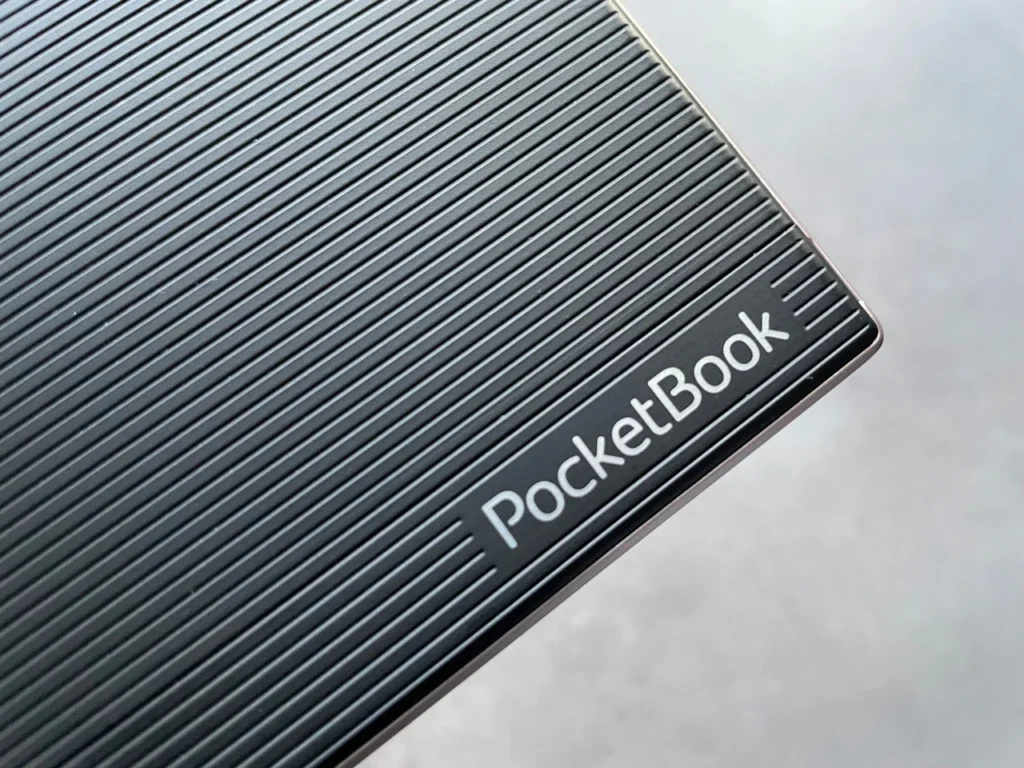

The back of the reader is covered with a rubber coating with grooved stripes, which makes it easier to grip and prevents the reader from slipping out of your hand. But at the same time, it provides numerous crevices in which dust collects and cleaning it is not so easy. Part of this housing can be dismantled, gaining access to the hooks for connecting the case.
There aren’t many elements on the edges – only the USB-C port (right edge) and holes indicating the location of the speaker (bottom edge). However, the color of the bezel indicates whether it is a version with 16 or 64 GB of memory. Silver color means less capacity, copper – more. You can complain about the location of the port, which is exactly in the middle of the long edge, which would make it difficult to read while charging the device, but the PocketBook Era works for so long that it was not a problem. Alternatively, it may be disturbing when we have headphones connected …


An important aspect of the PocketBook Era construction is its water resistance (IPX8). The manufacturer indicates that the reader can be immersed in fresh water up to 2 meters deep for 60 minutes. Do not submerge it in salt water, and do not use it under water or when it gets wet. The manufacturer in the instructions clearly indicates to first shake the reader to pour out the water and then let it dry for 24 hours.
But I would not recommend taking it to the beach – the resistance class does not include dust and other solid particles, so the reader should be protected against this type of dirt.
The PocketBook boasts of additional protection of the display against scratches, but at the same time the manual indicates that the glass screen of the Era model will not survive brutal treatment: dropping, bending or pressing (especially point pressure). Also, the screen does not have any special protective layer, so avoid any contact with its surface that could cause marks or scratches . So how is this protection?
Nevertheless, the whole is made of good quality materials – after all, this is a high-end reader, so the expectations of users as to the quality will be quite high. It is also worth noting that the reader is quite heavy.
Interface
From the main screen, the user gets access to the menu showing the list of recently opened and added books, the bestseller list and the application bar.
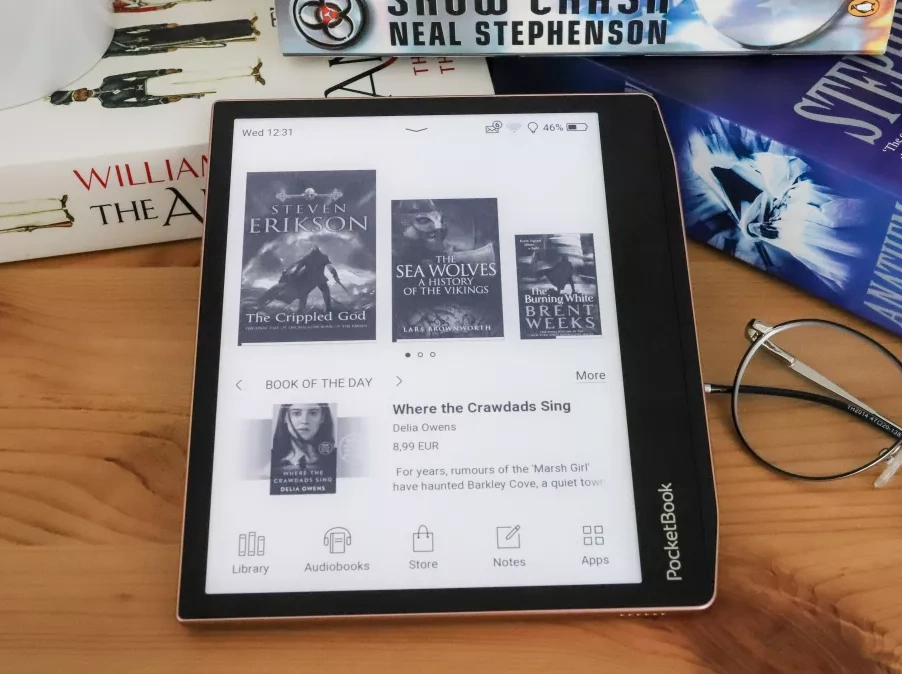
Dragging an item visible in the center of the top bar of the screen opens the notification pane. Here we get access to the configuration of the Wi-Fi network and backlight, the ability to turn on the airplane mode or device synchronization.
The interface can also be controlled by gestures, for example, holding your finger on the element longer will open the context menu – if available, and the popular “pinching” will allow you to stretch or shrink the displayed document, in which the font will be enlarged or reduced accordingly.
The user has an extensive menu with settings at his disposal, so whether it is in terms of connectivity or in terms of personalization, the reader cannot be faulted.
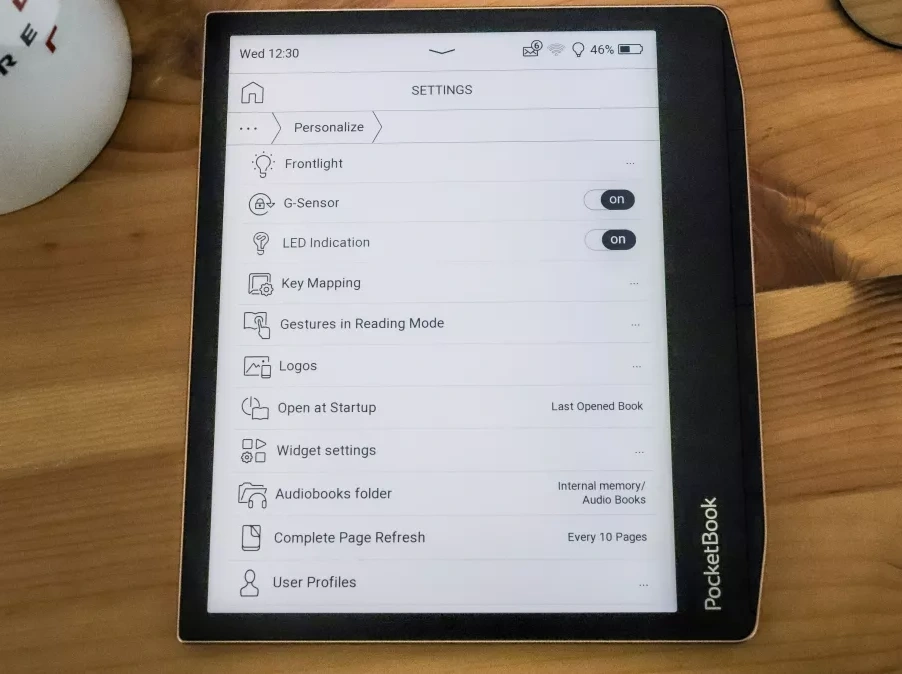
PocketBook Era in action
The manufacturer has undoubtedly thought over the design of the device so that the user can comfortably hold the device while reading – for example, cut corners. The use of an accelerometer means that books can be read vertically or horizontally – just turn the device 90 degrees and the content will automatically change its position. The screen can also be turned 180 degrees, which is a good solution for left-handed people. For text rotation to work, the G-Sensor function must first be activated in the settings. It should be noted, however, that turning on the sensor sometimes triggers unexpected screen rotation, and the change itself takes a few seconds – too long.
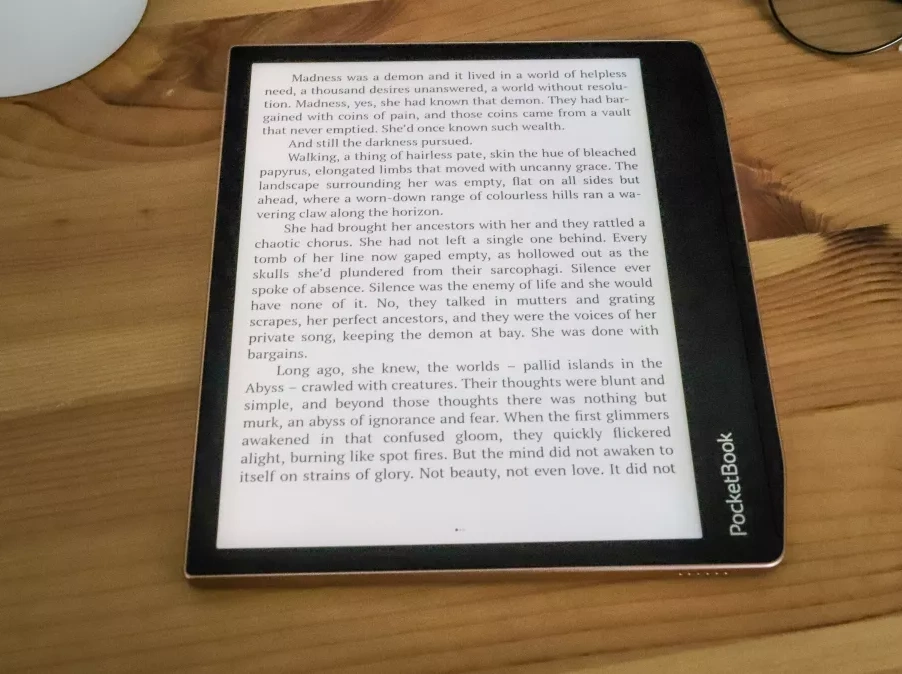
However, holding and operating with buttons, at least in my case, was not entirely ergonomic. When I hold the reader in my right hand, the fingertip of the thumb lands somewhere in the center of the device – on the border of the buttons that scroll the pages. Only this way, your finger has easier access to the button, which moves back a page rather than scrolling to the next one. This requires moving your hand to target the button above.
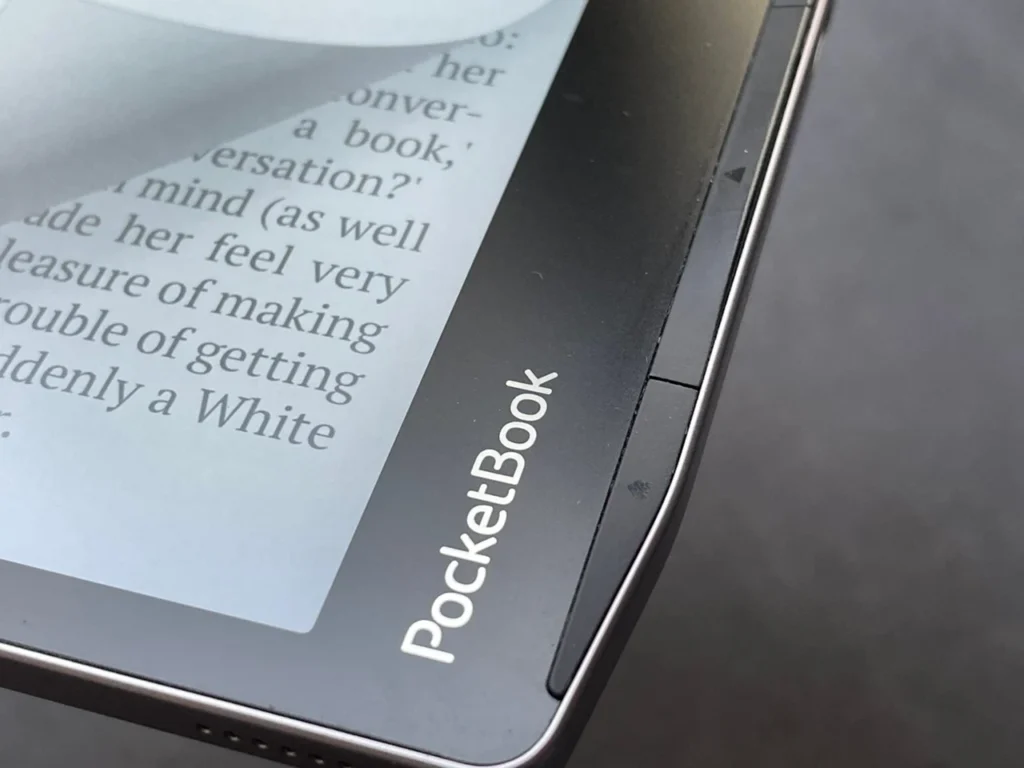
Just like reaching for the extreme buttons – there’s no way you can do it the easy way. In addition, the buttons are thin and quite hard, and the edge around them protrudes slightly, which makes them even more difficult to press – in practice, I changed pages more often via the touch screen, and I only used the buttons as a last resort. It should be added that the settings include the “Key mapping” function – the operation of the extreme ones can be modified to your needs in this way.
In terms of the interface, I have one important “but” – the device is free. After each press, you have to patiently wait for the effect – nothing happens quickly. While I can accept it in the several-year-old Kindle Paperwhite 4, I expect something more from the device debuting in 2022. Especially that the PocketBook Era aims at the higher shelf.
File formats and transfer
The reader supports a large number of e-book formats as well as image and audio files. The manufacturer lists the following formats:
- documents : ACSM, CBR, CBZ, CHM, DJVU, DOC, DOCX, EPUB, EPUB (DRM), FB2, FB2.ZIP, HTM, HTML, MOBI, PDF, PDF (DRM), PRC, RTF, TXT,
- images : JPEG, BMP, PNG, TIFF,
- audio : MP3, OGG, M4A, M4B, OGG.ZIP, MP3.ZIP.
There are many ways to send them to your device – for me, the fastest and most comfortable was the ability to send them via Dropbox. Then you do not have to create any accounts and install anything in PocketBook Era – you only need to use Dropbox. A Dropbox PocketBook sync folder will be created, into which files to be synced with the reader – and all devices with the Dropbox application can be placed.
The reader has 16 GB of internal memory, which will be sufficient if you use e-book formats. But with PDFs or audiobooks, this space will soon run out – and we will not expand it via a card.
The screen has a large diagonal, so it works pretty well when reading PDF files. It is worse with magazines and comics – here you have to flex a bit with scaling, but with the offered gray level and contrast, this type of content does not look the best. What’s more, loading them and enlarging text and graphics is simply slow, which quickly becomes irritating.
Functions available while reading
I have no objection to how the books look on the PocketBook Era screen – and this will be the most important thing when choosing a new reader. The texts are clear, the backlight is uniform (and can be adjusted in both intensity and color), and navigation is seamless. Just touch the center of the screen to bring up a menu with a number of functions related to adjusting the text to your preferences.
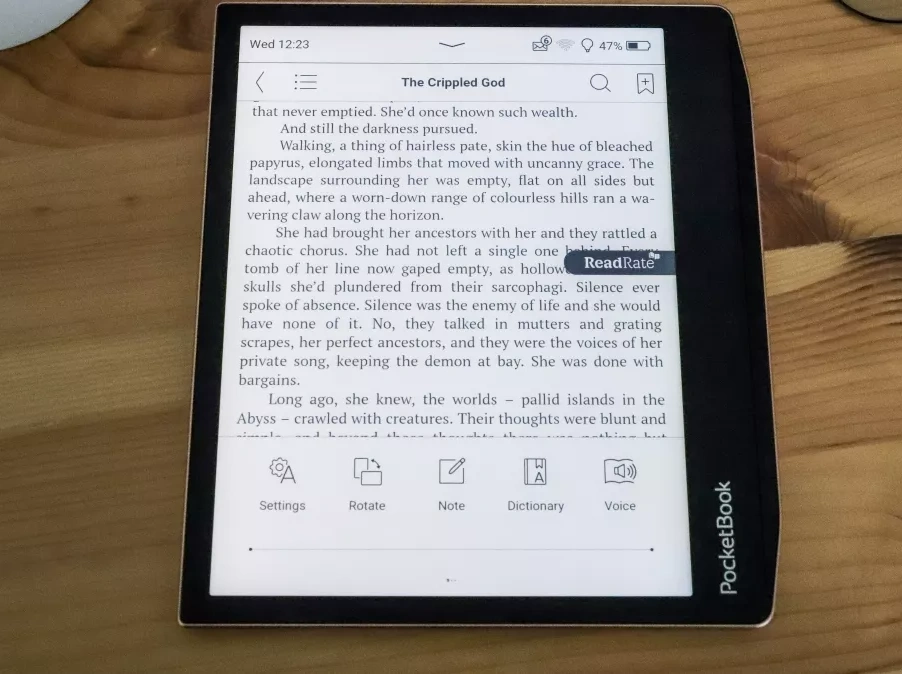
What’s more, in the settings, the user can define touch zones (i.e. how the reader reacts to being touched in a specific place) and gestures in reading mode (i.e. what is to happen after a tap or swipe of a finger on the screen). Compared to the Kindle Paperwhite 4, I can fault one thing – the Amazon reader offers a better contrast, here the black is actually black, while the PocketBook Era does not have this effect.
Audiobooks and voice functions
I like the attempt to adapt to the needs of the readers through various media – not only those who prefer the written word, but also those who prefer to listen. Because the PocketBook Era is the first model from the PocketBook company that has an external speaker. This allows you to listen to audiobooks or use the “Out Loud” function (ie reading aloud in 26 languages). At the beginning, there is one voice, but additional ones can be downloaded from the manufacturer’s support page .
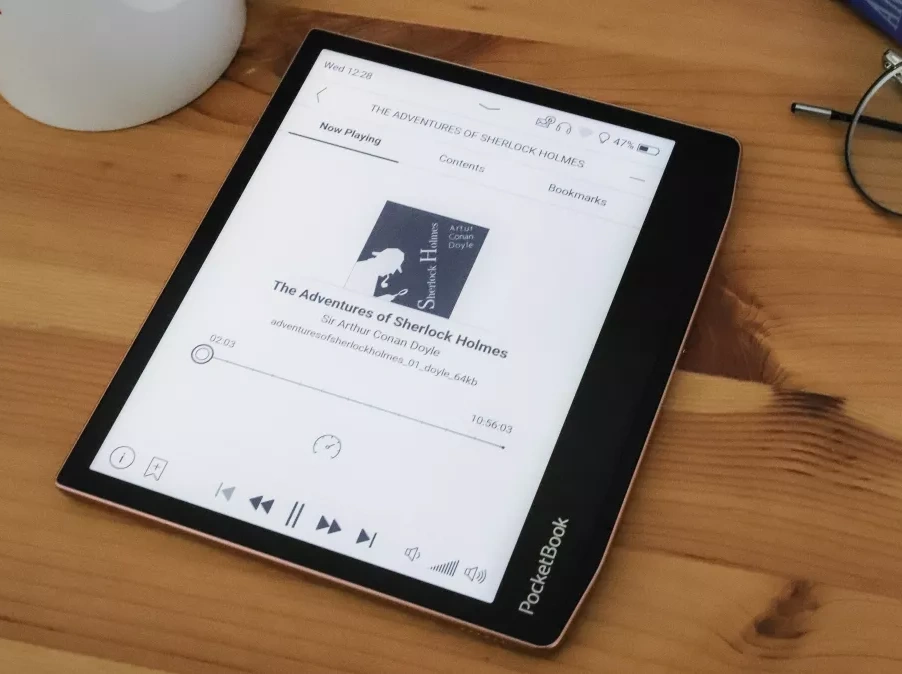
The loudspeaker itself sounds average – it is quite quiet, so it will be better suited to the privacy of your home than outdoors. And the sound itself? For listening to audiobooks, the quality is quite sufficient, but it is better not to bother (and the device) with playing music.
If you prefer more intimate listening, then you can easily connect wireless headphones using the Bluetooth module. Or wired – here the manufacturer has included an appropriate adapter in the set.
Extras – applications and games
In addition to the ability to read various types of documents, PocketBook Era provides a number of useful applications that work better or worse on a screen based on e-paper. First, let’s replace the pre-installed Legimi and Empik Go applications, but after clicking the icon in the lower right corner with the word “Applications” – we will get access to a handful of utility and entertainment programs.
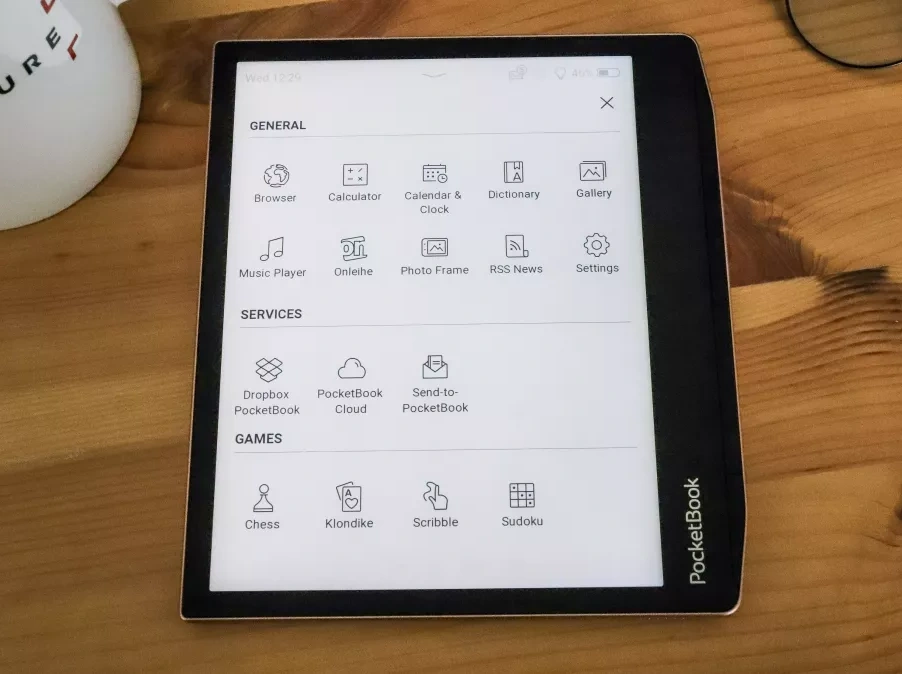
There is a web browser among the applications, but using it – due to the lack of color and speed of loading – should be the last resort.
When you need to enter some texts, a keyboard is displayed on the screen – comfortable but slow. After touching a single letter, you need to wait a moment for it to appear in the text field.
You can enjoy your free time with games – there is solitaire, sudoku and chess, as well as Scribble, a scribbling program – but in the black and white version it makes average sense.
Working times
Using the reader in a typical way – reading before going to bed for about 1-2 hours a day with the backlight turned on and occasional use of other applications, I was not able to discharge the PocketBook Era in two weeks.
Approximately 2-3% of the battery is lost in an hour, so you can expect up to several weeks without recharging the reader. Of course, the brightness of the screen and active connectivity are important, so the degree of battery consumption may vary. Nevertheless, the manufacturer states that the PocketBook Era can work up to 30 days on a single charge – and I suspect that it is not true.