Mio MiVue C588T Review
- Set
- Technical Specifications
- Construction
- Impressions of use
- The quality of the recordings
Mio MiVue C588T review in three sentences
Two cameras are better than one and this is the key advantage of the reviewed proposal from Mio. It is a valid video recorder, which does not try to distinguish the above-average quality of recordings, but with the option of recording what is happening behind the car. In addition, the company classically adds warnings against speed cameras, so the GPS module could not be missing on board.
Benefits
- Rich set
- Good workmanship
- Ease of use – assembly and further use
- Warnings for speed cameras and segment speed measurements
Disadvantages
- Mio is stuck with antediluvian USB standards
- Blocky software
Summer is in full swing, it’s time to go on holiday trips, holidays and start relaxing. If the trips are actually safer in their own way, it is always worth having a video recorder installed in the car. It’s even better when we have a camera for the front and rear of the car. Therefore, without extension, here is one such proposal from a popular manufacturer. Before you, the review of the Mio MiVue C588T, a dual camera for the car, the price of which is not overwhelming.
Contents
Kit, technical specifications and price of the Mio MiVue C588T

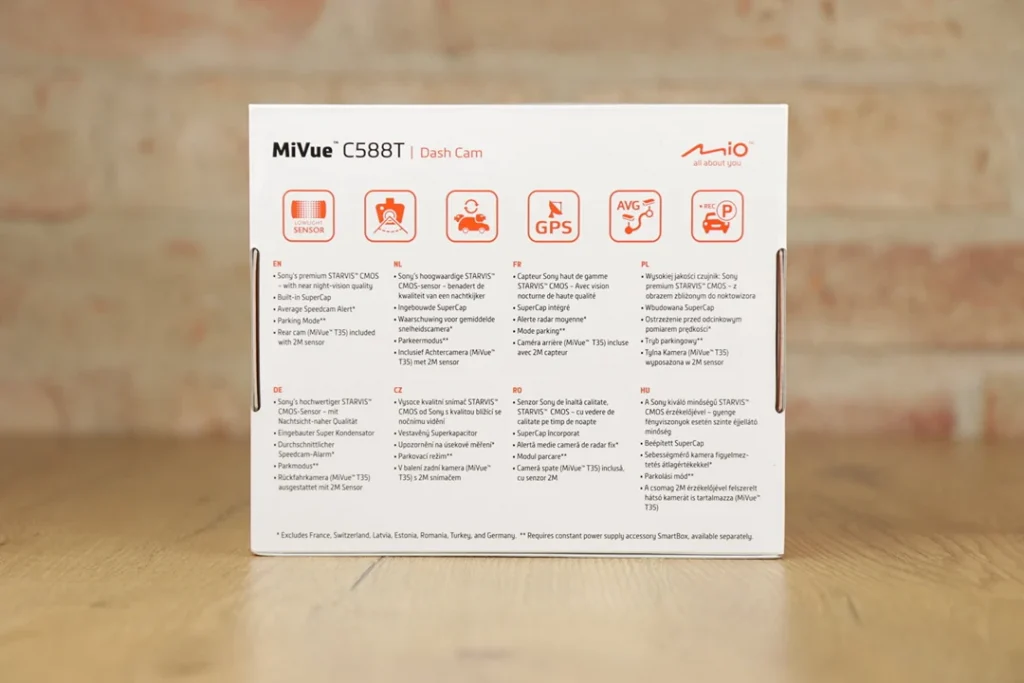

Orange is the color of the Mio, so it dominates the box in which we find the MiVue C588T. Inside, quite tightly, but also safely contained a large set of accessories. In addition to the cameras and waste paper, we can find: a tape holder for the main camera, spare tapes for both cameras, two antistatic stickers for the glass and, of course, wiring.
Along with the 3-meter power supply from the cigarette lighter socket (miniUSB), the game comes with an 8-meter cable (Jack 3.5 mm – microUSB), which communicates both cameras. The only thing missing was a basic USB cable that we could use to connect the equipment with a computer in order to download movies.

For a set of two cameras, the price is not excessive
You have to remember that we are talking about a set of two video recorders, because the world around us in front records the MiVue C588T, while the MiVue T35 looks behind our backs. After all, at this price, until recently it was difficult to find a good, single car camera.
Technical specification of the Mio MiVue C588T
- 2 inch LCD screen
- front camera:
- Sony Starvis matrix (2 MPx)
- viewing angle: 140 degrees (f / 1.8)
- rear camera:
- viewing angle: 130 degrees (f / 1.8)
- recording in FullHD and 30 fps.
- support for microSD memory cards up to 256 GB
- GPS, microphone
- database of speed cameras and segment speed measurements
- parking mode support (Mio SmartBox Hardware Kit available separately) + SuperCap
- dimensions:
- front camera: 54.6 x 61 x 33.7
- rear camera: 59.9 x 35.6 x 22 mm
- scales:
- front camera: 69 g
- rear camera: 28.5 g
- material: plastic
Due to the fact that the price does not knock you off your feet, it is also hard to expect miracles from the technical data. Basic resolutions, no Wi-Fi and no other smart extras. Only the latter often disturb, instead of helping, so it is not necessarily a disadvantage. On the other hand, it must be appreciated that Mio has not forgotten about the GPS module and the appreciated warning system against speed cameras and sectional speed measurements.
Construction and build quality

We expect from video recorders above all that they do not squeak while driving and are not too slow with their presence. Mio MiVue C588T meets these assumptions without any additional conditions. The camera is made of the correct plastics and is not overly large. The finish is also fine, though minor scratches may appear.


Around the relatively small and medium-readable display, there is the company’s logo, a GPS sign, a diode and a microphone that collects the sound from inside the car. From the front, of course, we can once again remember who is the manufacturer of the video recorder. We will also see the mounting point of the mount and of course the lens itself surrounded by an orange border. In turn, the bottom has been reserved for the necessary markings, a loudspeaker, a reset button and a place for a microSD card.
The left side is a place to mount all the cabling, including the unfortunate miniUSB. USB-C has been on the market for so long that Mio could really be tempted to change the standard. Finding the right cable in an older release is a growing problem. To this, let’s add Jack, who we drag to the back of the car to the second camera. The last surface, i.e. the right side, is primarily the keys, where the emergency recording button is highlighted.



The rear camera, the MiVue T35, is characterized by a really minimalist design, which consists of the lens itself and a rotating mount, which is not 360 degrees, but no one should have a problem with properly sticking the equipment on the rear window . Of course, you also need to connect the microUSB cable (what a consequence of the standards), which we do on the left side.
Assembly and user experience

Let’s take the cameras to the car with their wiring and start assembly. Of course, we start from the front and use antistatic glass films, which later facilitate possible disassembly. This is definitely a plus, although I myself used the suction cup available as part of other Mio cameras. They are not fully compatible with the MiVue C588T, but nothing difficult for those who want it.
The next step is to distribute the cabling. We should not complain about the length, although of course it is a pity that the Mio combines the power supply, so we do not have the option of connecting the camera to a USB port, for example. We add a microSD card and it’s ready – the main camera is installed.


In the case of the MiVue T35, the situation is similar, but requires an additional cable from the MiVue C588T to the rear of the car. The available 8 meters also sounds good for most applications. Only on the way you have to put the excess somewhere. As mentioned before, mounting the rear dash cam is simple, easy and fun. After that, you can consider the Mio box for permanently active parking mode, which is available at an additional cost.
In the meantime, it is still worth carrying out the first configuration of the MiVue C588T, which just comes down to going through several screens with the setting of units and time zone. Unfortunately, this is also the place when we get to know the clunky menu and not entirely comfortable keys. After all, we’ll probably use it once in a long time, so it’s survivable. In addition, the whole thing does not hang, and this is the most important thing. From the classic settings, there is no shortage of the possibility of adjusting the length of the recordings and prints on it, as well as the sensitivity of the overload sensor.
The quality of recordings and additional functionality

You already know that the Mio MiVue C588T software is quite crude, but it’s worth going through the options. Among them, first of all, we will appreciate the presence of GPS and the database of speed cameras and sectional speed measurements. Mio provides a lifetime update system, which we naturally have to manually carry out with the help of a microSD card. The whole thing works properly and it is the most important addition that the reviewed video recorder offers. As part of it, we can also activate speed alarms and make information about the threat dependent on the distance.
To download recordings, we can use Mio MiVue Manager , which is easy to use and allows you to quickly view available videos in a calendar cross-section and taking into account GPS data and overloads.
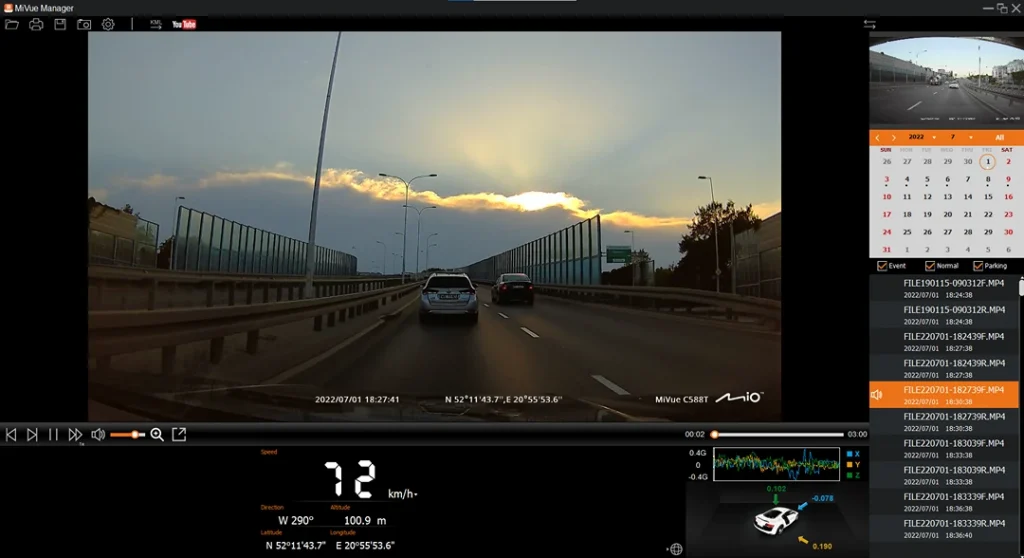
Of course, the reviewed video recorder and its companion do not try to artificially raise the resolution or the number of frames per second. We have the basic values available, i.e. FullHD and 30 FPS, which nowadays can be considered an average result , but we are talking about relatively cheap cameras. If necessary, we can improve the exposure and that is roughly all we can do in terms of software.
Meanwhile, the Mio MiVue C588T video quality offered is just right. During the day we will not notice any problems with the recordings. In the city, the equipment copes with the registration of license plates without any problems and this is probably the best environment for the reviewed video recorder. No more FPS is being recorded on the fast track.
At night, the effects are fine, though you can’t expect too much either. The camera is not fully blind, but we can forget about the details. Of course, the MiVue T35 on the rear window offers worse quality, but for a camera with such a purpose, it is still satisfactory. Naturally, without the sun outside and the lack of additional lighting, visibility is mediocre, but there are no problems with glare and low contrast.
Read Also: [Review] Baseus Departure Vehicle Fan – What can a cheap car fan do?
Mio MiVue C588T review – summary

Mio is walking the beaten path, which has its pros and cons. We will definitely appreciate the MiVue C588T as a set of two cameras at a reasonable price. Workmanship and GPS also help. As part of the most important function, i.e. video recording, we can also be satisfied, although you have to remember not to expect miracles. Only this beaten path is also the antediluvian cabling and software standards, which, however, is tiring in the long run.

