The Mecool KM7 is a fresh Google-certified Android TV box that operates on the energy-saving Amlogic S905Y4 chipset. This chipset boasts low temperatures even when subjected to high continuous workload, and supports the cutting-edge AV1 codec. The KM7 has received positive reviews, but it is not without a few software-related setbacks. The future of this device will be determined by the level of support it receives from the manufacturer and the availability of future updates.
Contents
Mecool KM7 specifications:
- Chipset: Amlogic S905Y4 with 4 Cortex-A35 cores
- Graphics: Arm Mali-G31 MP2
- RAM: 2 GB LPDDR4 or 4 GB LPDDR4
- Built-in storage: 16 GB eMMC or 64 GB eMMC
- Interfaces: USB 2.0 – 2 pcs, micro SD card reader
- Network interfaces: WiFi 5 802.11 a / b / g / n / ac (2.4 / 5 Ghz), Bluetooth 4.2, 100 Mbps LAN port
- Outputs: HDMI 2.1 with support for 4K @ 60fps, AV
- Operating system: Android TV 11
- Features: Google Certified, HDR Ready, Voice Search Remote
The set-top box is sold in two memory configurations: the younger and more affordable model with 2GB / 16GB memory and the older 4GB / 64GB model. Let’s take a look at the 2GB / 16GB version in the review.
The complete set of
Mecool remains true to itself, all its devices are supplied in high-quality and durable packaging with good printing and design. Mecool KM7 is no exception.
In the box: a set-top box, a small HDMI cable, a user manual (there is a section in Russian), a power supply and a remote control.
A power supply with a European plug operates in 5V mode and delivers a current of up to 2A, that is, the maximum set-top box consumes only 10W.

Remote control The remote control
here is unusual and very different from what we are used to seeing in consoles. It seemed to me very functional and convenient: the buttons are large and located in the right places, with their help you can perform all the basic actions. In addition to the fact that it works via Bluetooth and supports voice search, it additionally works via an IR interface and can control your TV. The system has an application that allows you to recognize your TV and set up controls, after which you can adjust the volume, switch the signal source and turn your TV on and off using the same remote.
The remote control is voluminous and rounded on the edges, thanks to which it fits well in the hand.
At the bottom, there are shortcut buttons to launch Youtube, Spotify, Prime Video, and Google Pay. At the very top is the voice search button. By the way, the microphone works perfectly, the set-top box recognizes words without error, you don’t need to raise your voice specially for this.
Mecool KM7 Appearance and interfaces
The design of the console is classic, without any backlights and other distracting tinsel. The case is made of matte plastic, in the center there is a glossy insert with a logo.
A pair of USB 2.0 connectors and a micro SD card reader are placed on the left. On the back panel: power connector, HDMI, LAN for wired Internet connection and AV output.
On the front there are 3 small and most importantly not bright LEDs that show the status of the device: power, Internet and remote control operation.
On the underside, you can see ventilation holes and wide legs, which slightly raise the case above the surface, providing a free flow of fresh air. This solution is more than enough for the set-top box, because in general the Amlogic S905Y4 platform was developed for sticks and was initially focused on minimum heat generation.
Mecool KM7 Disassembly
Even in such a tiny package, the motherboard does not take up all the space. All components are located on the other side. On the left, you can see that the antenna is glued to the top of the case.
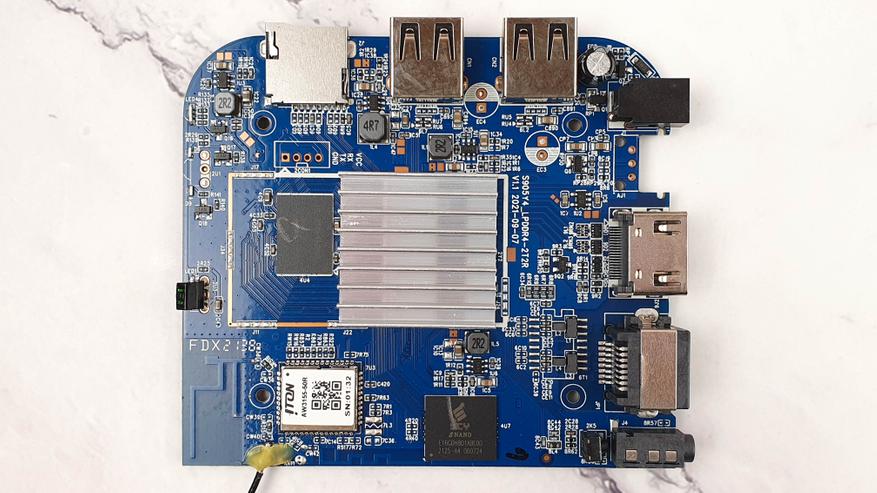
The processor is covered with a miniature heatsink. It is completely enough for cooling, which I will show in more detail in the section with stress tests. On the left is a 2GB Spectek PS 046-062 BT RAM chip, below an eMMC drive SCY E16GDH8D1ABE00 for 16 GB. WiFi module AW3155-50-50R supporting IEEE 802.11a / b / g / n / ac 1T1R standard. There is overvoltage protection on HDMI.
Mecool KM7 System, settings
When you turn it on for the first time, you will need to tie the remote control to the set-top box via Bluetooth, for which you need to hold down the ok button and the volume down at the same time. Then you need to select the system language, log into your Google account and watch slides that describe the advantages of the device (for example, the built-in Chromecast allows you to broadcast content from your smartphone or tablet to your TV).
Next, you can configure the remote to control not only the set-top box, but also the TV. The application is called Remoter Config and allows you to automatically or manually select the manufacturer of your TV and synchronize the controls, after which the remote from the set-top box will be able to control your TV as well.
According to the system, we have a classic Android TV 10 with all its advantages: easy navigation, large tiles and interfaces are adapted for convenient use on TV. You can set app shortcuts in the desired order, as well as recommendation channels, by deleting unnecessary ones.
Voice search works fine and searches all sources available on the set-top box, for example, when requesting the movie “Dune”, I was given 7 sources where I can watch the movie.
The applications section will display programs adapted for ATV.
Well, if you install any special applications that are not adapted for ATV, then you can find them in the Sideload Launcher.
Now let’s go over the settings. Basic parameters include setting up an account, applications and Internet connection (via cable or WiFi), you can also connect Bluetooth devices, such as wireless speakers or headphones, remote control or gamepad.
All the most important is located in the “Device Settings” section. In the information about the device, we see that we actually have Android TV 11, build August 2021. Here you can also find the system update.
At the time of this writing, there have been no more recent firmware updates yet.
n the display settings, you can manually select the resolution and color space, or enable automatic detection of the best available option. Screen resolutions are supported up to 4K with a refresh rate of 23.976 Hz / 25 Hz / 29.97Hz / 50 Hz / 59.94 Hz. That is, there is support for fractional frequencies and this is good for smooth playback, but there is no autoframe yet and you need to switch the frequency manually. In terms of color space, there is support for HDR in 10bit and it works correctly, but 12 bit, despite the corresponding item in the menu, is not supported, because there is no Dolby Vision in the set-top box. By the way, the HDR mode in the set-top box works constantly, even in the system. If you connect the set-top box to an SDR TV, then it switches to SDR mode correctly and colors are displayed without distortion.
In the advanced video settings, there is a game mode, but I still did not understand what it does, when it was activated, no visible changes were found. But adjusting the image to the size of your TV can be useful, as well as enabling the HDMI CEC function, which allows you to control both the set-top box and the TV with one remote control (it works correctly).
The sound settings are even easier. There is an automatic selection of formats and it is possible to completely turn off multichannel sound. Only 5 channel Dolby Didgital is supported, 7 channel Dolby Didgital Plus is reproduced in regular Dolby Didgital. Well, Chromecast was singled out as a separate item, there is nothing to complain about – everything works correctly, starting with the transfer of a stream of media content and ending with a complete duplication of the screen.
Mecool KM7 Performance and benchmarks
So, let’s look at the information about the set-top box from the Aida 64 utility. I have a younger version with 2GB / 16GB memory and this is quite enough for both a media player and a streaming player. Multitasking is not required here, so a lot of RAM is not needed, and after installing all the programs that are needed to watch videos and TV, there is still 7 GB left in the storage. If you plan to throw something into the internal memory, for example, to take the console to the dacha without the Internet in the summer, then yes – you can take the older version. Although, on the other hand, there is also USB and Micro SD.
As for the processor, we have a cold “stick” S905Y4, which, unlike the S905X4 on Cortex-A55, runs on Cortex-A35 with lower power consumption.
Graphics – dual-core Mali-G31, which even pulls not too demanding games. But the main thing, of course, is hardware support for modern codecs, including progressive AV1.
In Antutu, the bundle is gaining a modest 86,000 points, but for a media device this is a normal figure. This is enough for the smooth operation of interfaces and applications.
In Geekbench 5, the result is as follows: single-core mode 112 points, multi-core mode – 378 points.
For the sake of interest, I installed Beach Buggy Racing 2 and drove a couple of races, the game works perfectly and without slowdowns, the SVEN GC 750 wired gamepad works well.
Having tested the memory, I got the following result: write speed 45 MB / s, read speed 99 MB / s. The speed of copying RAM is 3590 MBps.
Also, the speed of the Internet was checked for all types of connections. In the 5 GHz range, the set-top box showed a speed of up to 157 Mbps, in the 2.4 GHz range – 52 Mbps and with a wired Internet connection – about 95 Mbps (plus service traffic and we get the declared 100 Mbps).
Mecool KM7 Stress tests and throttling
Perhaps one of the strongest sides of the console. It does not get warm from the word at all and even at 100% load provides maximum performance. This means that the set-top box is great for torrenting and IPTV, where the processor is heavily loaded and it will not throttle and reboot from overheating. Throttling test passed perfectly, maximum performance 40.102 GIPS, average 40.755 GIPS.
Throughout the test, the processor frequency did not drop below the maximum 2 GHz.
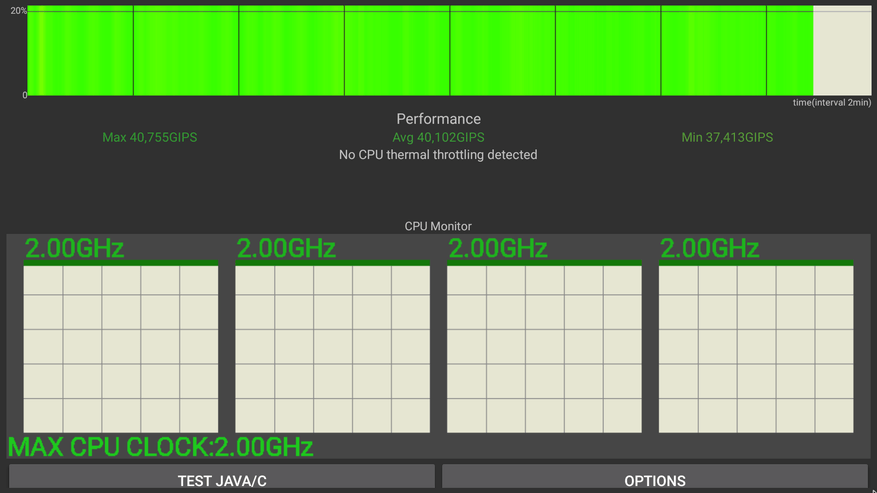
Another popular stress test loaded the processor with complex calculations for 20 minutes and, as a result, the performance decreased by only 1%, which is a common error.
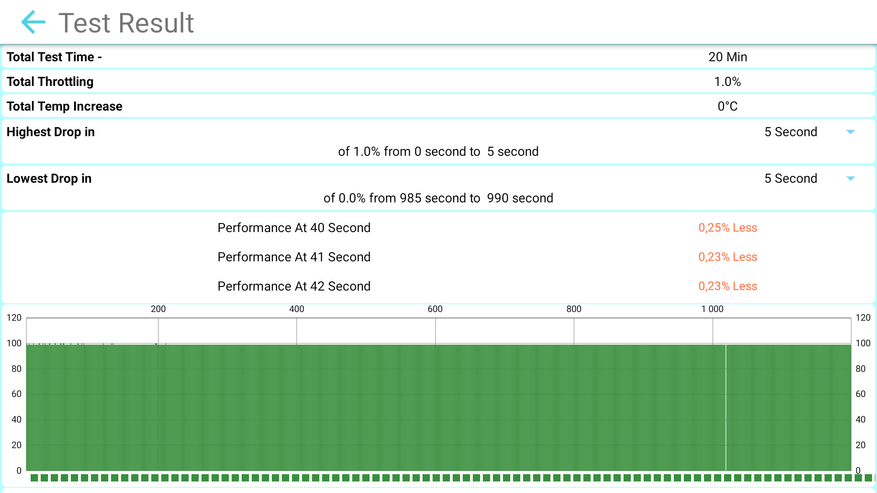
The processor frequency is maximum throughout the entire test, the performance does not drop.
Mecool KM7 Testing media capabilities
According to DRM info, the set-top box supports the current VP9, AVC, HEVC and AV1 codecs, which are already in full swing on Youtube in high-definition videos. There is also support for HDR and HLG dynamic ranges.
Security level L1 and HDCP 2.2.
However, in legal cinemas such as IVI, MEGOGO or SWEET.TV, the quality is limited to Full HD resolution, and Netflix does not officially work at all. If you need Netflix, then you need to install a modified version and again the quality will be limited to Full HD.
In “popular” cinemas, like LAMPA, there are no such restrictions and video is available in quality up to 4K.
Playing torrents using TorrServe is great, the set-top box quietly plays 4K movies weighing 50 GB with HDR support. With a good stable Internet, rewinding works fine, playback does not stop.
There are no complaints about the picture quality, the picture looks detailed and natural, the built-in noise control is not aggressive.
The TV displays HDR and SDR content correctly.
If the Internet is slow and does not directly pull torrents, then you can use cinemas with regular online, in the same Kino HD you can select the source, voice acting and quality.
The video quality is certainly lower than when playing huge torrents, but in principle it’s pretty good, especially if the goal is to watch a series and TV shows.
I’ve tested all the popular online cinemas like Kinotrend or LazyMedia Deluxe and they all work well.
The next point is IPTV. Recently, as an IPTV player, I have been using the TELEVIZO application, which works great with archives, correctly loads the TV program guide, channel icons and, in general, is a very convenient application.
The set-top box reproduces channels without any problems even in 4K quality without freezes and crashes.
Even with prolonged playback of 4K channels, the set-top box does not overheat and can be used in 24/7 mode without any consequences. Often, consoles with poor cooling or hot processors simply reboot from overheating under such heavy loads.
As expected, the maximum quality is available on Youtube.
And of course, playback without any problems and dropped frames even in 4K \ 60 fps HDR. By the way, please note that the video is encoded with AV1.
Outcomes
I was impressed with the Mecool KM7 set-top box, however, it is not without its flaws. It resembles the Mecool KM6 Classic, but with a more advanced and energy-efficient processor. It offers exceptional viewing quality for popular online cinemas up to 4K and legal cinemas up to Full HD. Additionally, it’s great for watching YouTube and IPTV in any resolution, thanks to its cool processor that can operate without overheating or throttling. The set-top box comes with Android TV 11, voice search capabilities, built-in Chromecast technology, support for the AV1 codec, and a user-friendly Bluetooth remote control. However, the software is its weakest point, and I hope these issues will be addressed with a future update. Currently, it lacks autoframe and the ability to enable HDR only when watching video instead of constantly. Ideally, I would like the option to root the device as well.

