LG has already become a legend in terms of its OLEDs . Especially the C series models, which are usually the most profitable option due to relatively small price differences with much better image quality than the lower series. The review of the LG OLED48C1 was a pleasure for me, but also a delicate breath of freshness, because I personally have a TV with QLED technology, which still holds its position despite the competition of a newer and more expensive competitor.
LG advertises the C1 series as gaming TVs, supporting technologies such as G-Sync. Due to the fact that I received the smallest 48-inch model for review, I also decided to check how it works as a computer monitor. You will learn all the details after reading the entire review.
Contents
LG OLED48C1 review in three sentences
The LG OLED48C1 is a TV that provides amazing picture quality. It has many additional features, such as Magic Remote or Ai-based audio. Everything is completed by a well-functioning Smart TV, but also a high price

Read Also: LCD or OLED as a display – which matrix is better?
LG OLED48C1 review – set and price
The LG OLED48C1 comes to us in a wide and surprisingly heavy cardboard box. Inside, we find a very heavy and stable handle, which does not impress me entirely. Due to its design, it is difficult to conveniently place the soundbar in this place, which also cannot be too high so as not to cover the screen.
Going further, we find a little manual and paperwork for guarantees and safe use. As a dessert, the set includes the “Magic Remote” remote control and the TV itself, which also weighs much more than I expected.

Despite the small dimensions of the TV, I recommend taking it out by two people. The very thin design of the screen makes it less comfortable to grip, and at the same time, fragile and untrained people can easily damage it.
Mounting the TV mount is relatively quick and simple. Screw the two elements of the stand with three screws, remove the plug on the back of the TV and screw it to the TV with the next four screws.
The TV at the time of writing the text costs around ₹1,09,000 to ₹1,89,990 which may seem like quite a large amount, but remember that it is OLED of a higher class.
Read Also: Review of Xiaomi Mi TV P1 43 LED: 4K TV with high-quality picture and multimedia
Specification LG OLED48C1
- Resolution 3840 × 2160
- OLED technology
- Infinite contrast
- Size 48 inches
- Refreshing 120Hz
- LG WebOS 6.0 system
- HDR Support: HDR10, HDR10 +, Dolby Vision, HLG
- Dolby Atmos support
- 2.1 audio system (20 W subwoofer, 2 × 10 W full-range speakers)
- 3x USB, optical, headphone, line output, 2x RF, RJ45
- 4x HDMI 2.1 with 4K120 support, VRR, HDMI CEC, ALLM, eARC (selected HDMI)
- Nvidia G-Sync, AMD Freesync support
- Α9 Gen4 4K AI processor


Workmanship – absolute high-end
The TV is made perfectly. The first thing that catches your eye is the very thin bezel and massive base. If we watch in a dark room, the frame disappears from our field of view after a while.
The base looks very elegant, but as I mentioned earlier, it is problematic when we want to place the soundbar next to the TV. I will mention whether it is necessary a bit later, because you may be surprised.
The rear of the TV is standard for OLED TVs. A flat upper part and an extended lower part, which houses all the electronics. On the left side, looking from the front, we find three HDMI 2.1 sockets and one USB socket.
The rest of the connectors are on the back of the TV, so it’s a good idea to plug everything in right away. Access can be very difficult afterwards.
Interestingly, and in my opinion inconvenient, the power cord is permanently attached. You must therefore remember to have a socket close to the TV set. Otherwise, we are forced to use an extension cord, which is not always the most aesthetic option.
Magic Remote – hit or kitsch?

Opinions vary widely about the Magic Remote that LG is joining with some of its TV sets. Some people love this solution and cannot imagine their lives without it, while others only irritate it. But let’s start with construction and execution.
The remote control is comfortable in the hand and well-balanced. The middle part is significantly slimmed down, which allows for a comfortable positioning of the index finger. Thanks to this, access to most buttons, except for the numeric buttons and the switch.
In my case, I have to move my hand and I lose my stability. However, these days, anyway, the number buttons on the remote are rarely used, so I wouldn’t take that as a big drawback.
Workmanship and appearance are somewhat archaic. Slippery, shiny plastic is something that catches the eye first. Unfortunately, it draws quite quickly as well, which could be expected.
Top part, on which the buttons are located is already made of pleasant, matte plastic. Personally, I have a very pleasant feeling when using the keys. I learned their placement very quickly, which allows me to use the Magic Remote without any problems without looking at it.
Okay, but what’s magic about it?

The fact that instead of the classic “OK” button in the middle we have a scroll that allows us to conveniently move movies on Netflix. Unfortunately, it only works in a vertical trajectory. If it were a ball that would allow us to move left and right as well, the usability would increase significantly.
With the help of the wheel, we activate nothing else but the cursor. Its operation often significantly speeds up the entry of passwords, websites or what we want to search for. How well the cursor works depends on the stability of our hand and the distance we have to the TV.
When I was using the TV while sitting within three meters of it, everything was perfect. The movement wasn’t overly fast and I almost always squeezed exactly what I wanted.
The situation changes when I sat down at my standard distance, that is, having a TV set about a meter from my hand. Typing searches in different apps back then was much more tedious.
The cursor speed increased significantly and it was susceptible to even minimal hand movement. Sure, it still allowed you to look for specific titles on Netflix, but it was much more demanding and slower than sitting at a greater distance. Nevertheless, it was still a more effective option than typing everything with the arrows.
Overall, the best option is to test it yourself. We don’t have to use it, but if we like it, it can be a very pleasant option for us.
An operating system that slows down sometimes but has a ton of apps
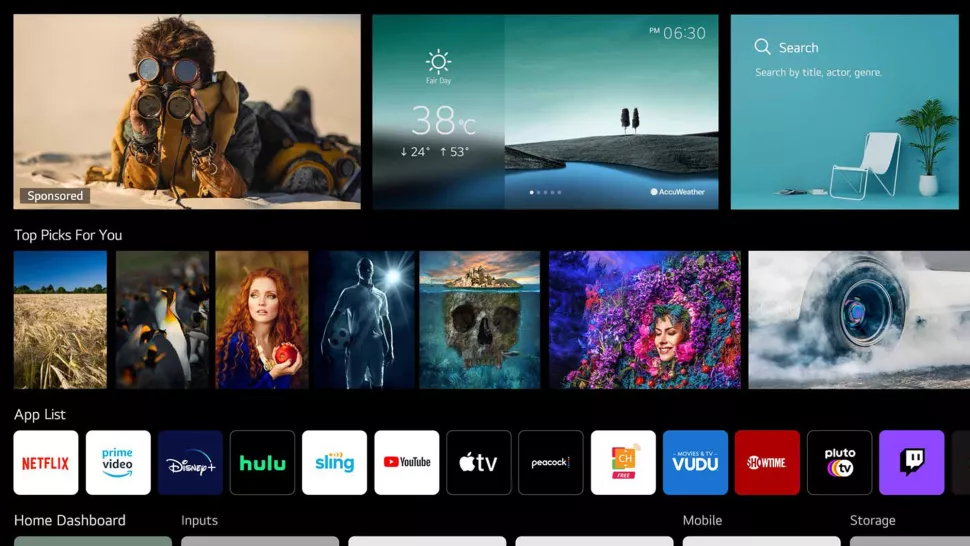
LG WebOS 6.0 is a system that really surprises in terms of the number of applications. I missed absolutely nothing. There is Tidal, Spotify, of course Netflix, Prime Video, Twitch, but also less popular applications.
The first use is quite confusing as most applications needed to be updated in order to work. As a result, after the first launch, the phone’s connection to YouTube did not work, and the TV simply announced the need to update.
Unfortunately, from this position, the update did not work. I was forced to go to the app store and try it from there and it worked. Little things that can be a pain at the start.
After you’ve dealt with your initial issues, it’s time to play around with the settings. I decided to start everything by switching the picture mode which was hassle free. The minimalist menu pops up on the right side and allows us to switch between modes easily.
It is a bit worse when we enter all settings. The system shows us the charging wheel, and after two seconds, more precise options show up. This is the only time the system takes a long time to think.
Sometimes when switching quickly between applications, those launched for the first time take a long time. However, I must admit that the system manages applications in the background very well. I could start watching a movie on Netflix, fire up Twitch for a while, then listen to the song on YouTube and go back to the movie in the exact same place.
As for the settings, basically the most important thing is to turn off the power saving mode. This increases the brightness and improves the image quality, especially in HDR.
An image that provides more than enough, but sometimes it exaggerates
LG OLED48C1 has, as the name suggests, an OLED matrix. You can read a little more about her in this text. OLED or LCD – which matrix is better? Nevertheless, the one used in the reviewed TV set is really great. Especially according to the measurements you will see below.
The television was tested with the "FILMMAKER MODE" settings for SDR content and with "Cinema" for Dolby Vision content.
The delicate problem most likely lies in the software. In the scene of the movie “Pirates of the Caribbean: The Curse of the Black Pearl”, which you can see in the screenshot below (unfortunately I was not able to capture it correctly with the camera) there was a problem with Jack Sparrow’s hair.
They were literally black with lost detail. The TV sometimes tries too hard to show its perfect blacks, throwing them where it doesn’t have to. The scene is contrasting enough to show all its advantages.
The slight remedy for this is to change the “Black Level” option. You need to switch it from automatic to “Limited” and see if this option suits you better. Interestingly, this problem does not show up in every movie and from every source. It is a bit random.

Moving on to the positives of the picture
The image is truly amazing thanks to the infinite contrast. When we set the black level appropriately, that problem practically disappears. Then we can enjoy great colors and relive each movie. Regardless of what movies we like. I watched several movies on the TV, including the aforementioned Pirates of the Caribbean, Sniper (2014), an excerpt from Star Wars and a few other items. Each time I was almost enchanted by the naturalness of the image and the contrast, provided by LG OLED48C1.
Beautiful, saturated colors were literally a feast for the eyes. It is not surprising, after all, it is a feeling similar to watching things live. The only difference is that the human eye has a much wider tonal range than any camera produced to date. Due to this, of course, we will see more live than on a TV screen.

LG OLED48C1 also has a very well-functioning liquefier . Due to my habit, I didn't use it for longer than the testing time. Still, the picture did not look strange or unnatural. It was just thinner, smoother. Especially in the first two modes, it took some getting used to, not to look uncomfortable.
This mode is also very good for sports, where the C1 is crazy. Football fans can perfectly follow its movement throughout the screen, and F1 fans marvel at the perfect visibility of the racing cars. At this stage, I have absolutely no reason to complain.
The brightness of the TV also makes it very versatile . By turning off energy saving, we have access to the brightness of OLED pixels, so during the day we can brighten the TV significantly so that the sun is not an obstacle. At night, in turn, we can reduce this indicator so that it does not blind us unnecessarily, or wake up the other person when we use the TV in the bedroom.
TV for gamers? Of course!
The LG OLED48C1 is often advertised as a gaming TV. And it is 100% true. 4K with a refresh rate of 120 Hz, support for Nvidia G-Sync, AMD Freesync, and functions such as VRR and ALLM only confirm this.


The TV in gaming mode and the 120 Hz signal goes down to just a few milliseconds of delay. Input lag at this level is almost impossible to feel. All the games look really amazing, and with the right black setting we are able to gain a very big advantage when we play dark shooters.
Standard monitors have a much lower contrast, typically 1000: 1, and from some level they see a uniform gray instead of shapes and movement.
In the case of the C1 it is not a problem anymore, because even in the darkest places, when we slightly raise the black, this problem disappears. We see everything and not just contrasting elements. Contrary to many opinions, the equipment does matter.

Measurements, that is shock and disbelief
As you can see in the screenshots below, measurements taken with the X-Rite i1 Display Pro and the HCFR program, there is practically no need to calibrate the LG OLED48C1 TV. It is enough to set the above-mentioned “FILMMAKER MODE” and turn off energy saving.
This is enough to enjoy a Delta E error of less than two, which is imperceptible to the human eye. The white balance is also very even. From 10% to 40% whiteness, we get an almost perfect 6,500 Kelvin. Above we have a slightly too cool image, but this difference is not very noticeable and probably related to the strong boost of the white pixel.
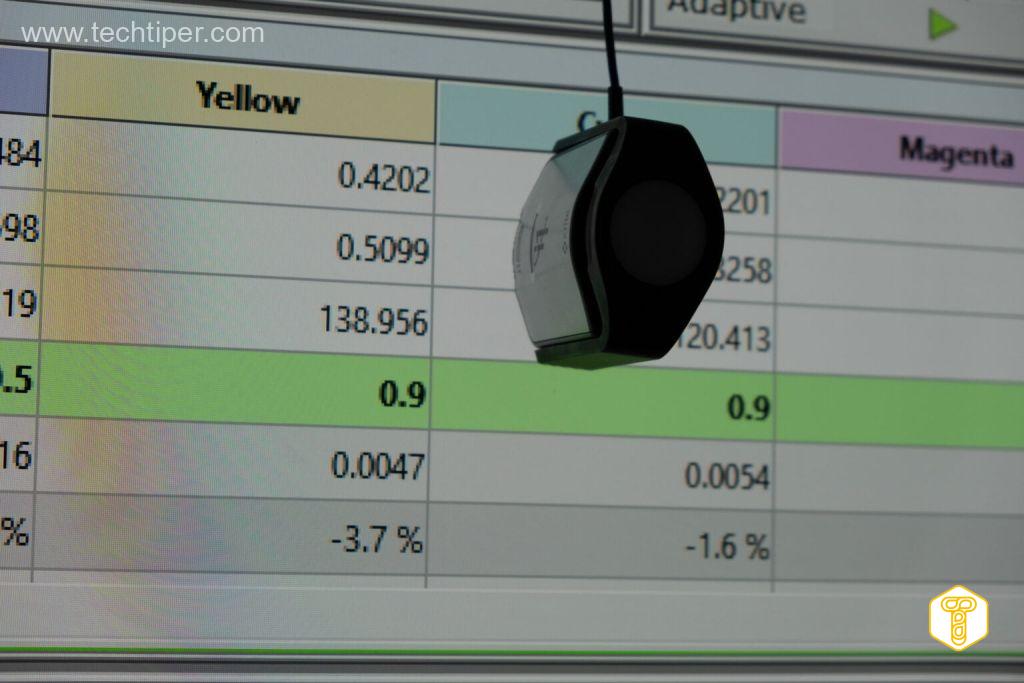
Should I be afraid of screen burn-in on LG OLED48C1?
Absolutely not. LG has adopted many technologies to prevent pixel burn-in. We have here moving pixels, “cleaning” the display every time it is turned off, longer cleaning every now and then, dimming bright, fixed points such as the logo of a TV station or the game HUD. There is also a feature that hides screen burn-in.
This works by compensating for burn-in pixels that are automatically detected by software and sensors on the TV. The combination of all the functions means that we should not be afraid of screen burn-in for a really long time, especially if we do not watch the same programs all the time and do not play one game for several hours a day.
The sound that surprised me in the movies

The advanced processor that has been applied in the LG OLED48C1 TV set not only works in the field of video, but also audio. And I must admit, it does it almost perfectly. Watching movies in stereo and sports, I used the “AI Pro Sound” mode, which, according to the manufacturer, changes the 2.0 sound into a virtual 5.1.2. I was expecting plain flat TV audio, but at this point I was starting to consider if the basic soundbar would really make a bigger difference.
The sound became much more saturated, richer. It has a lot more bass and all the additional effects are more audible. The only downside is that it still lacks good stereo. I did a very simple test with my friend, so I put him in my room, where I have a stereo. I turned on the movie on the speakers from the TV, and when it went out for a second, I connected the amplifier and speakers. I told him about it after a few minutes, and only then did he know the difference. It should be enough for people who are less well-informed about it, unless, of course, you have a large salon. Then I would suggest a bigger TV and a decent stereo or home theater.
But in music he was just fine
It was worse with playing music on the TV. There is a significant lack of basic audio and a more decent Bluetooth speaker simply trumps the sound from the TV. It is quite flat, and the "Ai Pro Sound" mode is average.
The best option in this case is in my opinion Standard Mode which leaves the music as it is with no pre-equalization involved. For listening to music in the background, for example when cooking, it will work well, but if we are going to play music on the LG OLED48C1 at a party, I would personally look for a different solution for this time.

LG OLED48C1 review – summary
The LG OLED48C1 TV is not a cheap TV, which must be admitted right away. Almost five thousand zlotys for a 48-inch TV set is a considerable amount. However, if we are looking for very good quality, love deep blacks, or are looking for a TV to play, then the hero of this review is worth considering. Advanced technologies mean that we do not have to worry about screen burn-in, and everything is crowned with a quite well-functioning operating system, on which we will almost certainly find the applications we are interested in.
Benefits
- Picture quality after a while of fun
- Sound quality in movies
- Number of applications in the store
- Possibility of image modification
- A well-functioning, outstanding pilot
- Available in sizes from 48 to 83 inches
Disadvantages
- Sound in music
- Black that exaggerates
- However, roads in 48 inches

