Computer temperature – Recently, a lot of computers have passed through my hands, which unfortunately led me to certain conclusions. Rotating among technology enthusiasts for many years has made me believe that people take care of their equipment, clean it regularly and carry out the necessary maintenance. Oh, how wrong I was … All these “old crap” with which I had the trouble to associate with, full of dust and dried thermal paste, inspired me to write this guide.
Of course, this is a text intended primarily for people whose knowledge of computers can be described as “basic” or at most “average”. Most of you will take this for granted, but be aware that there are still plenty of people who treat their computer primarily as a tool and hardly ever look inside – and they look at us too! If you are one of these people, then read carefully. Maybe thanks to these few tips you will be able to enjoy your equipment longer!
Contents
Dust is your worst enemy …

First, we should start with a decent vacuum, but it’s not that simple either. Rather, I do not recommend rummaging in the computer with a vacuum cleaner, let alone wiping the components with a wet cloth. As everyone knows, excessive moisture can be lethal to electronics, so it is important to do it in a civilized way.
First of all, I would recommend getting a can of compressed air and using it to push the largest dust out of the housing. Such compressed air cannot cope with dust completely, of course, but it will help us get the dust out of hard-to-reach places. First of all, pay attention to the processor cooling fins and the graphics card. It is the presence of dust in this place that has the most negative impact on the temperatures of our components.
When dealing with a bit more serious dirt, it is definitely worth getting isopropyl alcohol. You can buy it, for example, in a DIY store or electronics store. It is with this agent that we should clean our components so as not to damage them. Of course, remember to be really delicate, because motherboards or graphics cards often have visible elements on the laminate. We don’t want to spoil anything in the end. Suppose we cleaned the computer of dust and unfortunately it did not help. What’s next?
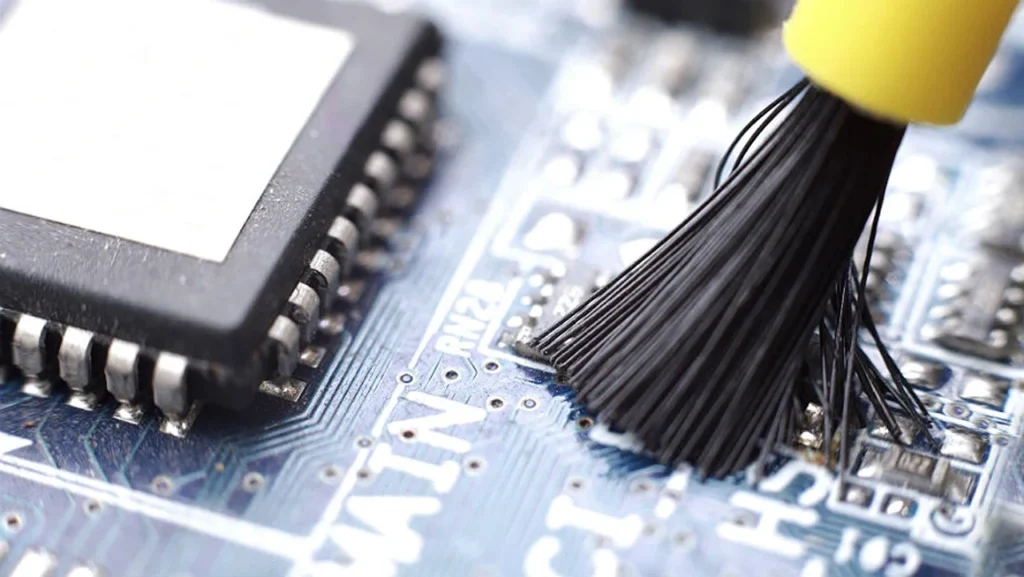
Changing the paste on the CPU and GPU should be a regular activity …
If the temperature of the computer is still too high, the thermal grease on the processor or graphics chip is very likely to look like a cracked, dry lake and should be replaced. In this case, it strongly urges you to be cautious and put your strength to your intentions. Don’t buy any toothpaste, as long as it is, and avoid genuine enthusiast products. It’s no secret that even one of the best pastes, ThermalGrizzly Kryonaut, causes pitting on the IHS over time. Therefore, I would recommend it only, for example, for gaming laptops or properly heating processors. An ordinary, medium-quality paste will be able to handle the vast majority of your units. I recommend this one here:
Okay, but how to do it? First, you have to pull the cooler from your CPU. Each cooling system looks a bit different in this respect, so it is safest to watch its disassembly, for example on YouTube – just enter the name of your model. Once you can see the CPU, you wipe it off the rest of the thermal grease. Never do this with water! You can use the spirit or isopropyl alcohol that I recommended earlier.
The IHS of the processor must be cleaned very thoroughly and we must refrain from touching it with our fingers afterwards. When everything is super clean, we just apply the paste. Sometimes there is a spatula in them for this process. Personally, I never liked them. You can just gently put it in the shape of an X and put the cooler back on.

With graphics, unfortunately, it’s not that easy and you have to be much more delicate. In this case, remove the screws from the top of the card and slowly remove its cooling. However, let’s remember about the cable to which the fans are connected in the GPU cooling. You have to unfasten it gently so as not to break anything. Sometimes the cable is so long that you don’t have to do it, but you should be especially careful.
The process is exactly the same as for the processor. We wipe off the old paste, apply a new one. Importantly, in this case, the surface of the core is much smaller, so squeezing a pea of paste is enough. We put everything as it was, screw in the screws again and that’s it!
Computer temperature too high? A fan might do the trick
It is also worth mentioning that if you do not have a single fan in your housing, sometimes just installing two additional fans can help. They should be mounted in such a way: One at the front, the other at the rear, so that fresh air can be pushed inside the housing, and hot air can be pushed out. I recommend the Arctic P12 from myself, they are fine and will not ruin your budget.
Replacing the CPU cooler can be beneficial
If you have box coolers, i.e. those that were attached to the processor, even cleaning or changing the paste will not help. They have always been simply weak and any, even the cheapest, coolers of a different type will cope with the task of dissipating heat from the processor better. Here you must at least know what socket you have.
You can check it in the system, e.g. thanks to the Speccy program. Having this information, we go to any online store and look for cooling for a specific socket we have. We buy it, put it on according to the attached instructions and we should immediately feel the difference – the temperature of the computer, or rather the processor, in this computer will definitely drop!
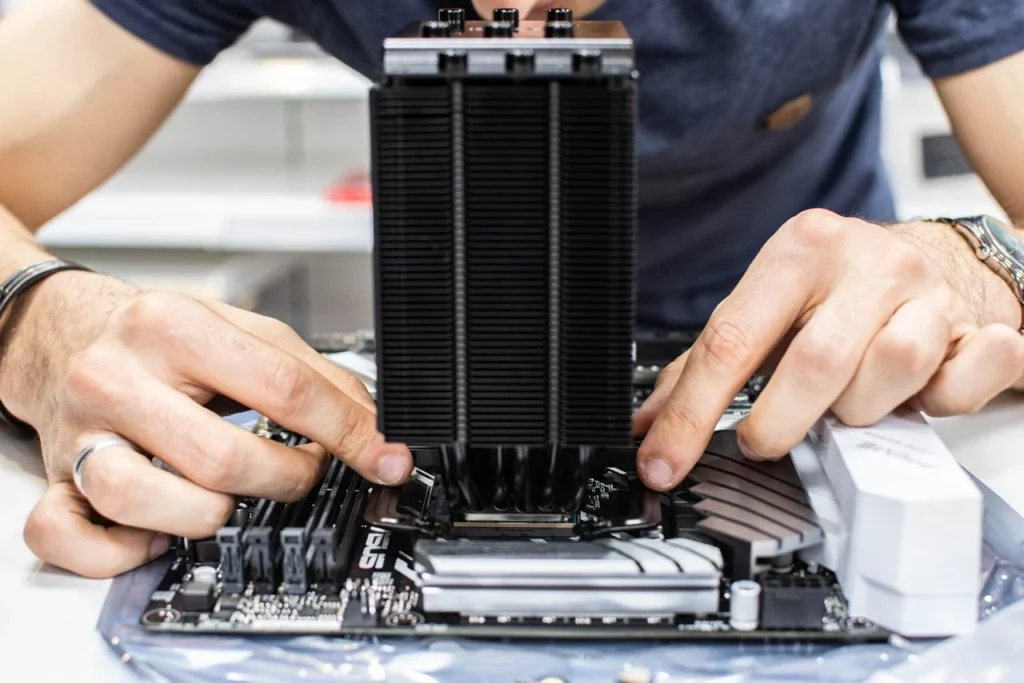
Read Also: ChromeOS Flex will make old hardware come alive – how to install it for free now!
Sometimes it is impossible to do without a thicker caliber! We replace the housing!
Here it will not work without much financial effort, but if you have a really outdated design, believe me, it is worth spending some money on it. In many cases, changing the housing should be enough. In the past, the housings were not designed as it is today and the air flow was completely unconcerned . Changing to even the cheapest, modern box will certainly make the components breathe a sigh of relief.
When you choose an enclosure, it all depends on the condition of your wallet. Of course, I will recommend you the cheapest possible solutions. I also encourage you to take a look at my ranking of the most interesting cases to choose something for yourself! If you have a mATX motherboard, the best box on a low budget will be the Antec NX200 M, Micro-ATX , which stands out above all because it has a mesh front.
As a result, the air passage is completely free, and the fans will be able to draw in air from the environment. If you have a full-size ATX format board, the cheapest one will be Zalman S2 ATX , which unfortunately, unlike the Krux, does not have a ventilated front, but will still be much more airy than the case from the old era.

