Rating of monitors for a computer price-quality 2021-2022: TOP 10 best models
Despite the external similarity, computer monitors can differ significantly from each other. Some are perfect for playing games, others for watching movies, and others for work and study. Here we have compiled a rating of monitors for a computer price – quality in 2021-2022.
In the price segment from 15–20 thousand rubles. 2560 × 1440 has already become the standard, when many PC monitors have 4K as well. Most often, the choice is associated with VA and IPS matrices, and both technologies have their advantages and disadvantages. The diagonal is usually 27 to 34 inches.
Annotation
- Best computer monitors of 2021-2022 – TOP 10
- Lenovo Q27H-10
- Samsung S32AM700UI
- Gigabyte G32QC
- iiyama ProLite XUB3493WQSU
- LG UltraGear 27GN880
- Huawei MateView GT
- Samsung Odyssey G7
- NEC MultiSync EA271U
- MSI Creator PS321QR
- Acer Predator XB323U
- Which monitor should you buy?
- User ratings of the best computer monitors 2021-2022
Best monitors of 2022 – TOP 10
To make it easier to choose a computer monitors for work and play, we have collected the best models in this selection.
Model | Type and diagonal | Resolution and frequency | Price |
Lenovo Q27H-10 | iPS 23.8-inch | 2560 x 1440, 75 Hz | RUB 28,509 |
Samsung S32AM700UI | VA, 31.5-inch | 3840 × 2160 @ 60Hz | RUB 30,313 |
Gigabyte G32QC | VA, 31.5-inch | 2560 x 1440, 165 Hz | RUB 31,580 |
iiyama ProLite XUB3493WQSU | IPS, 34-inch | 3440 × 1440, 75 Hz | RUB 37,400 |
LG UltraGear 27GN880 | IPS, 27-inch | 2560 x 1440, 144 Hz | RUB 38,294 |
Huawei MateView GT | VA 34-inch | 3440 × 1440, 165 Hz | RUB 43,000 |
Samsung Odyssey G7 | VA, 26.9-inch | 2560 x 1440, 240 Hz | RUB 49,990 |
NEC MultiSync EA271U | IPS, 27-inch | 3840 × 2160 @ 60Hz | RUB 50,895 |
MSI Creator PS321QR | IPS 32-inch | 2560 x 1440, 165 Hz | RUB 62,570 |
Acer Predator XB323U | IPS 32-inch | 2560 x 1440, 170 Hz | RUB 78 389 |
Here are the TOP 10 computer monitors of 2021-2022 from Techtiper.
Lenovo Q27H-10
Lenovo Q27H-10 is a versatile and cheapest monitor in our rating, for any task. It is suitable for watching videos or movies, as well as work and study.

The 2560 x 1440 pixel resolution delivers crisp details, while the IPS panel guarantees vibrant, accurate colors and wide viewing angles.
The relatively inexpensive Q27H-10 computer monitor is distinguished by its almost complete absence of bezels and an unusual foot. Plus – a wide range of connectors: HDMI, DisplayPort, 3.5 mm audio output and several USB, including USB-C for power and data transmission, video and sound.
Main characteristics
- Diagonal: 23.8 inches.
- Brightness: 300 cd / m2.
- Response time: 4 ms.
- Contrast: 1000: 1.
- Aspect ratio: 16: 9.
- Resolution: 2560 x 1440 pixels.
- Matrix refresh rate: 75 Hz.
- Connectors: 3.5 mm, HDMI 1.4, two USB 3.0, USB 3.1 Type-C, DisplayPort 1.2.
Samsung S32AM700UI
Samsung S32AM700UI 31.5-inch large monitor for a computer, similar in its capabilities to a Smart TV.

It has built-in Wi-Fi, as well as a built-in Tizen operating system with a rich set of applications for watching movies or TV shows. In general, through S32AM700UI, you can watch videos on Netflix or YouTube without turning on your computer.
Moreover, Microsoft Office 365 is already installed on the monitor, so it is not necessary to turn on the PC to work. This is a good computer monitor with 4K resolution and great color reproduction.
Main characteristics
- Diagonal: 31.5 inches.
- Brightness: 250 nits
- Response time: 8 ms.
- Contrast: 3000: 1.
- Resolution: 3840 × 2160.
- Aspect ratio: 16: 9.
- Matrix refresh rate: 60 Hz.
- Connectors: two HDMI, three USB, USB Type-C.
Gigabyte G32QC
Which monitor to buy for a computer in 2021? Gigabyte G32QC, it is great for playing games and watching movies.

This Full HD-monitor for 31 thousand rubles. has a diagonal of 31.5 inches, and the screen here is slightly curved for a better immersive effect.
Gamers alike will love the G32QC as the VA matrix has a 1ms response time, 165Hz refresh rate, and Black Equalizer enhances detail in the dark. There are also a number of technologies that reduce eye strain, so you can spend many hours in front of the monitor without worrying about your health.
Main characteristics
- Diagonal: 31.5 inches.
- Resolution: 2560 × 1440.
- Brightness: 350 nits.
- Response time: 1 ms.
- Contrast: 3000: 1.
- Aspect ratio: 16: 9.
- Matrix refresh rate: 165 Hz.
- Connectors: DisplayPort, two HDMI, USB 3.0.
iiyama ProLite XUB3493WQSU
The iiyama ProLite XUB3493WQSU name may be a little intimidating, but this wide PC monitor is perfect for multitasking.

The resolution is 3440 × 1440 pixels with an aspect ratio of 21: 9. With such characteristics, you can fit three full-fledged windows next to each other on this computer screen. Iiyama ProLite also shows itself well during games – the refresh rate reaches 75 Hz, there is support for FreeSync technology.
However, this is primarily a monitor for the office: it has an ergonomic design, huge detailing and a price adequate for such characteristics – 37 thousand rubles.
Main characteristics
- Diagonal: 34 inches.
- Resolution: 3440 × 1440.
- Aspect ratio: 21: 9.
- Brightness: 400 nits
- Response time: 4 ms.
- Contrast: 1000: 1.
- Matrix refresh rate: 75 Hz.
- Connectors: DisplayPort, 3.5 mm, two HDMI 2.0, two USB 3.0.
LG UltraGear 27GN880
It used to be very difficult to buy a good computer monitor that can be conveniently placed anywhere, but with the release of the LG UltraGear 27GN880 that has changed.

The Korean manufacturer managed to implement both aspects at a high level. Here’s a Nano IPS display with an incredibly low 1ms response time and vibrant colors.
The main advantage of the LG 27GN880 is the mounting bracket. It not only takes up almost no space on the table, but also allows you to position the office monitor wherever and how you want. Such a model costs from 37 thousand rubles.
Main characteristics
- Diagonal: 27 inches.
- The brightness of 350 cd / m 2 .
- Response time: 1 ms.
- Contrast: 1000: 1.
- Resolution: 2560 × 1440.
- Aspect ratio: 16: 9.
- Matrix refresh rate: 144 Hz.
- Connectors: DisplayPort 1.4, two HDMI 2.0.
Huawei MateView GT
If you are looking for a bezel-less ultra-panoramic monitor for games and movies, be sure to check out the 34-inch Huawei MateView GT for 43 thousand rubles.

This debut computer monitor from Huawei is great. The screen is curved, reproduces colors well, has a high contrast and is evenly backlit.
The MateView GT also has another important feature – a built-in stereo sound system, so the model is perfect for viewing any kind of content.
Main characteristics
- Diagonal: 34 inches.
- The brightness of 350 cd / m 2 .
- Contrast: 4000: 1.
- Resolution: 3440 × 1440.
- Aspect ratio: 21: 9.
- Matrix refresh rate: 165 Hz.
- Connectors: DisplayPort 1.4, 3.5 mm, two HDMI 2.0, two USB 3.1 Type-C.
Samsung Odyssey G7
An excellent alternative to the model described above can be Samsung Odyssey G7 for 50 thousand rubles. This is pretty much the best monitor for any gamer.

The response time is 1ms, and the colors are vibrant and lifelike thanks to the QLED panel. The monitor is HDR600 compliant, with beautiful color backlighting on both the front and back.
The main feature of the Odyssey G7 is the curvature of the R1000 screen, which reduces eye strain and provides a better view.
Main characteristics
- Diagonal: 26.9 inches.
- Response time: 1 ms.
- Contrast: 2500: 1.
- Resolution: 2560 × 1440.
- Aspect ratio: 16: 9.
- The brightness of 350 cd / m 2 or 600 lumens.
- Matrix refresh rate: 144 Hz.
- Connectors: two DisplayPort, HDMI 2.0, 3.5 mm, two USB 3.0 Type-A, USB 3.0 Type-B.
NEC MultiSync EA271U
NEC MultiSync EA271U is a top-level thin monitor for 50 thousand rubles, suitable primarily for work and study.

Thanks to the 4K resolution, the NEC 27-inch display has a lot of detail and a lot of screen real estate. Plus, the MultiSync EA271U is ergonomic and incredibly energy efficient.
Even if the performance alone does not seem outstanding, this computer monitor leaves the very best experience. The model definitely deserves a recommendation for those who spend most of their day in front of the screen.
Main characteristics
- Diagonal: 27 inches.
- The brightness of 350 cd / m 2 .
- Response time: 5ms.
- Contrast: 1300: 1.
- Resolution: 3840 × 2160.
- Aspect ratio: 16: 9.
- Matrix refresh rate: 60 Hz.
- Connectors: DisplayPort, two HDMI, 3.5 mm, six USB 2.0.
MSI Creator PS321QR
Which monitor to choose for a computer for a content professional? Take a look at the MSI Creator PS321QR for 63 thousand rubles.
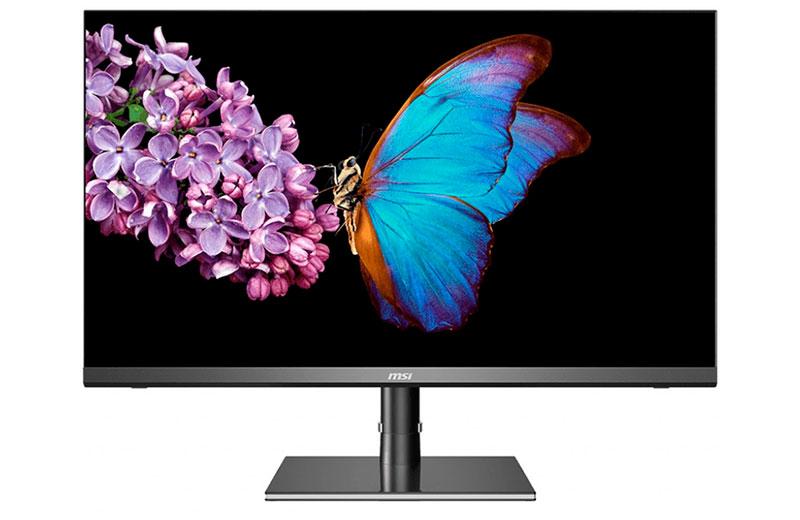
This is an excellent display for professional video and photo processing. The 32-inch IPS display has a high brightness of 400 nits, 99% coverage in the Adobe RGB color space and 95% coverage in DCI-P3.
Colors are as accurate as possible, and the Creator OSD app allows you to perfectly optimize the color reproduction for your projects. Convenience of working with the monitor is provided by a well-adjustable leg and a visor with a magnetic mount.
Main characteristics
- Diagonal: 32 inches.
- Brightness: 400 cd / m2.
- Response time: 1 ms.
- Contrast: 1000: 1.
- Resolution: 2560 × 1440.
- Aspect ratio: 16: 9.
- Matrix refresh rate: 165 Hz.
- Connectors: DisplayPort, two HDMI, USB 3.0, USB-C.
Acer Predator XB323U
Not sure which computer monitor is better to buy? Computer games, movies, TV series, web surfing, work tasks … Whatever you do, Acer Predator XB323U for 75 thousand rubles. will provide incredible image quality.

The 32-inch panel has true HDR support, a 170Hz refresh rate and many additional features. The price is scary, but in terms of price-performance ratio, the Predator XB323U is not inferior to many more expensive models.
It is a modern monitor balanced in all aspects and it is impossible to find any flaws in it.
Main characteristics
- Diagonal: 32 inches.
- Response time: 1 ms.
- Brightness: 600 lumens.
- Contrast: 1000: 1.
- Resolution: 2560 × 1440.
- Aspect ratio: 16: 9.
- Matrix refresh rate: 170 Hz.
- Connectors: DisplayPort, two HDMI, four USB 3.0.
Which monitor should you buy?
There can be only one answer to this question – it depends on the situation. It all depends on what you need a monitor for. Use it for work or play, whether you need a large workspace, or maybe you care about the accuracy of the displayed colors.
Here we have compiled a rating of monitors for a computer price – quality, which are suitable for most applications and tasks. What they all have in common is that everyone is worth recommending.

