Roborock Q7 Max + Review $870
- Set
- Construction
- Technical Specifications
- Use
Roborock Q7 Max + review in three sentences
Roborock Q7 Max + is a new proposal, which is to be a slightly cheaper alternative to the Roborock S7. The price cut came at the expense of some features and improvements. People who decide to buy this equipment will be able to enjoy the good quality of vacuuming and mopping, as well as a fairly minimalist base that will affect the convenience and hygiene of using the device.
Benefits
- Good suction power of 4200Pa
- Mopping pad with spring pressure
- Great possibility of personalizing the settings in the application
- The possibility of assigning additional passages, separating zones and better adapting work to the room
Disadvantages
- No sonic mopping
- No additional sensing
- Not that competitive price
- Poor set
Roborock, a household name in the world of cleaning robots, has made a reputation for itself with its line of autonomous vacuum cleaners marked with the letter “S”. However, the brand offers more than just that, with its line of vacuum cleaners labeled with the symbol “E” and its latest addition to the family – the “Q” series.
The Roborock Q7 Max + is the first representative of this new series and I have had the pleasure of reviewing it. Join me as I share my thoughts and experiences with this promising product.

Contents
Roborock Q7 Max + kit, Technical Specs, Features, and Price
The set in the package looks extremely compact. Looking at it, it was hard for me to see how the vacuum cleaner and the base could fit there. Opening the box quickly dispelled all doubts, when it turned out that Roborock opted for a do-it-yourself set and the base comes to us in two parts with the tool necessary to assemble it by yourself.
The set also includes a refill with only one mopping cloth and one spare bag for the base. The packaging shows the basic parameters of the device, and the full specification is below.
- suction power up to 4200 Pa,
- LIDAR sensor,
- 2in1 container – 470 ml for dust and 350 ml of water
- 2.5l dust bag,
- 5200mAh battery,
- dimensions:
- 353 x 350 x 96.5mm (Robot)
- 442 x 306 x 425mm (Docking station)

The plus in the name of this robot means that we get it immediately in a set with a docking station, which will automatically empty the container in the vacuum cleaner of all impurities. Such a set will cost us about $950 .
The perceived cost can vary based on perspective. While it is more expensive compared to some competitors offering comparable sets, it is comparatively cheaper than its older sibling from the same manufacturer, the Roborock S7 with a docking station.
Read Also: Roborock S7 + Review: An Innovative and Hybrid Robot Vacuum Cleaner with Many Benefits
Construction and build quality

The whole Roborock Q7 Max + looks like a well-complex puzzle of the previous models of this manufacturer. You can get the vacuum cleaner in two colors – black and white. I had the chance to test the latter. At first glance, it could be confused with the S7 which looks quite similar from the top – the cover is decorated with a LiDAR plinth, around which waves resemble those after a drop of water falls.
In the S7 model, the vacuum cleaner features grooves that can be felt with your fingers, providing an additional texture, whereas in the Q7 model, the design is simply printed. Additionally, the pedestal comes equipped with a button that prevents the robot from entering areas where it can get stuck.
On the front of the cover, there are three buttons that control the basic functions of the robot – starting it, sending it back to the base, and activating local cleaning. Under the flap, you will find a 2-in-1 tank that holds both dust and water. The front of the device also has a similar appearance to another Roborock model – the S5 Max – due to the shape of the openings for the proximity sensors.


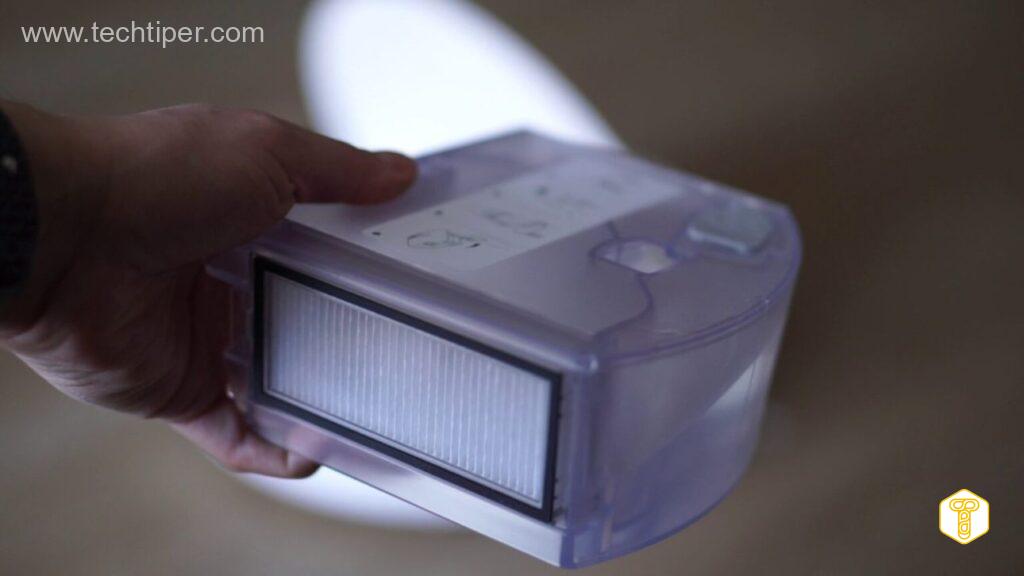
The Roborock pit does not hide anything extraordinary – it has drop sensors, a rubber side brush, a rubber main brush with a handle with a floating structure and a place where we can optionally attach a mopping pad.


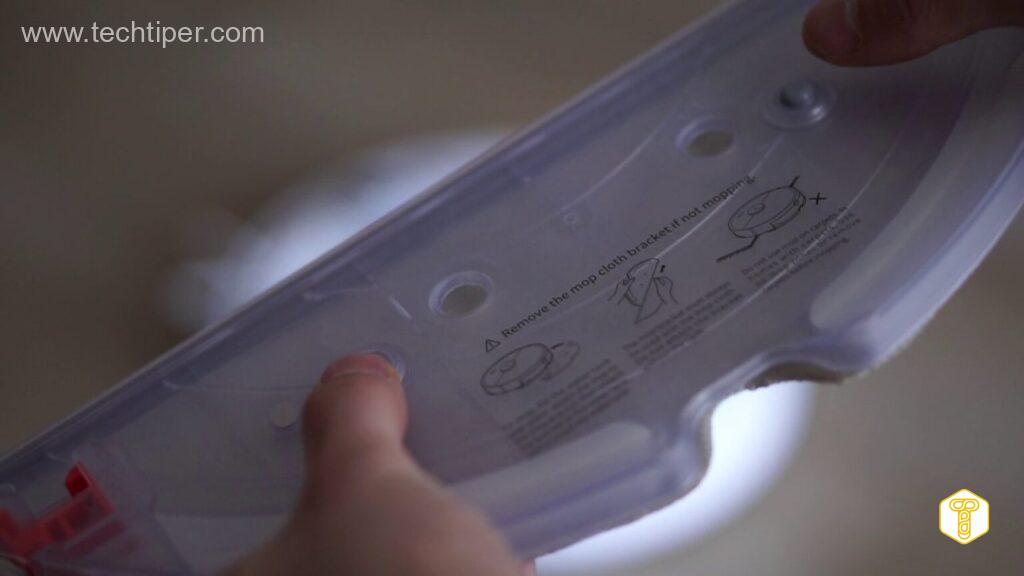
Base, i.e. convenient use in a compact version

Roborock Q7 Max + will dock in a special station that offers automatic extraction of the collected dust. The one in the case of the white robot is black and white and looks very elegant. In the case of the black robot, the base is black and black, with the two blacks differing in shade and finish.
Dust is pulled out of the robot through the main brush opening directly into a 2.5 liter bag, which should be enough for 7 weeks of vacuuming. Maybe the bag is not the largest, but the base is therefore not overwhelmingly high. Let’s also agree that changing the bag every less than 2 months should not be a problem. It is a pity that the bag is quite difficult to replace and there is only one spare in the set.


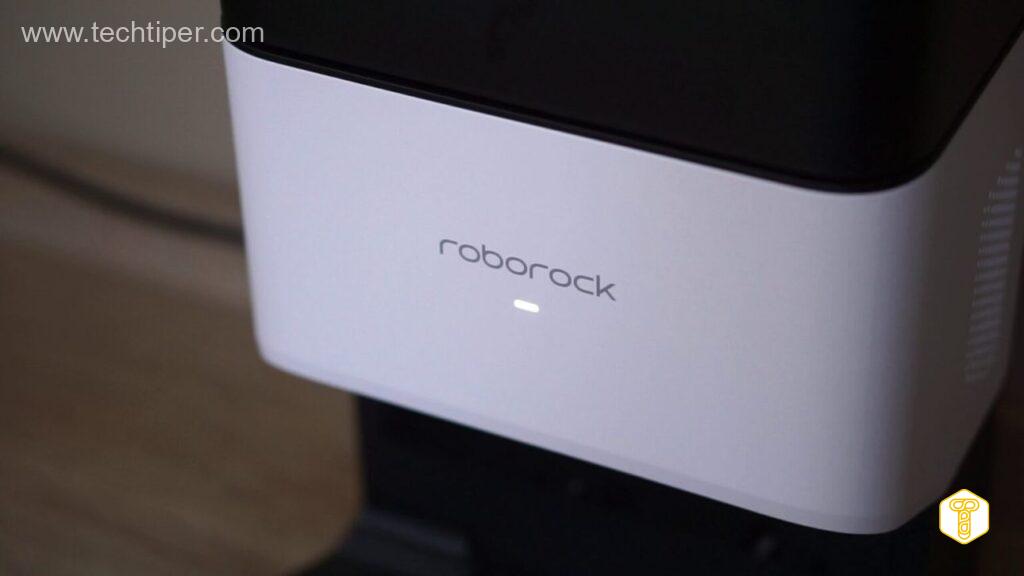


Vacuuming and mopping
Next, let’s focus on one of the two most crucial tasks performed by this robot – vacuuming. The robot has a maximum suction power of 4200Pa, making it highly efficient in pulling in dirt and debris. Its route planning is excellent and it thoroughly covers the entire apartment.
I experienced very few issues with uncleaned areas, except for some corners and nooks that the robot struggled to reach. Like most robots, it struggled to fit under the kitchen plinths. The robot also made a movement that caused it to sink slightly under the cupboards, but it did not reach the end, even though it could have fit if it didn’t have a LiDAR.
Although the robot lacks a camera, it does not aggressively knock over objects in its path. However, it is not equipped with additional sensors, so it may not avoid obstacles or cables left on the floor. Some low-lying objects may try to run over or move around the apartment. After the first run of the robot, it is advisable to clean the floor before starting it. If you observe the robot while it is working, you will be very pleased with its vacuuming performance.



Mopping
You can briefly say that mopping gives satisfactory results. First of all, the robot allows us to really individually adjust the water consumption, because in addition to the 3 standard levels, we can manually choose one of 30 settings.
I definitely missed the herringbone passage here, which means that at the beginning of mopping, we will only have 2 traces in the places where the robot’s nozzles are. This situation is improved by the increased number of rides option (available in zone and room cleaning mode). After selecting a double pass, the latter will run perpendicular to the previous one, creating a grid pattern. Thanks to this, the floor is much better wetted, and mopping is much more effective.
Let’s go back to the mopping pad for a moment. This, unfortunately, did not inherit the ability to vibrate and lift from the more expensive model. Instead, a different solution was used that improves the result of her work. It is equipped with spring clamps, thanks to which, according to the manufacturer, there is a continuous pressure of 300 g on the mopped surface.
Work of the self-emptying station
The station automatically empties the robot very efficiently, but like others, very loud. Of course, apart from this aspect, the station also functions as a charger. With this feature, I noticed an interesting problem.
If the robot is docked in the station and we cut off the power supply to this station, the robot will leave it and stop. After the power is restored, it will not return to it, and the vacuum cleaner itself turns off after a long time outside of charging, which makes it not available for running in the application.

The station can be started from the application level, but it is more convenient to set automatic emptying, e.g. after each ride. In the application, we can choose the size of the cleaning zone, which is to affect the frequency of emptying the container, but I did not notice any relationship between the selected setting and its operation.
App
The Roborock Q7 Max + can be used properly from the level of two applications – Xiaomi Home and Roborock. I mainly used the first one, because of the convenience of use and the fact that I have more devices attached to it. In it, after selecting our robot, we are greeted with the main screen with the map made after the ride. Here we will check the statistics of the current or already completed trip.
In a simple way, we can also choose whether we want to clean the entire apartment, selected rooms or rectangular zones (you can add up to five of them). When cleaning rooms or zones, you can choose up to three repetitions of the trip. There are two buttons below, one to empty the dust from the robot via the docking station and the other to start vacuuming.


There are also three smaller buttons on the main screen. The first one allows you to change the look of the map, the second one allows you to manage it, e.g. by adding forbidden zones, virtual walls, no mopping zones, edit rooms by combining them, dividing and naming them, setting the cleaning method for each room separately, setting your own order of driving around the rooms and add furniture to the map or mark the type of flooring.
The last of these three buttons allows you to choose from 4 cleaning powers – quiet, balanced, turbo and maximum. In addition, we can also choose one of 5 watering options for mopping – off, low, medium, high and custom, which will allow you to choose the degree of soaking in the aforementioned 30 steps. By selecting the “customize” tab, the robot will clean according to a separate cleaning setting for each room.

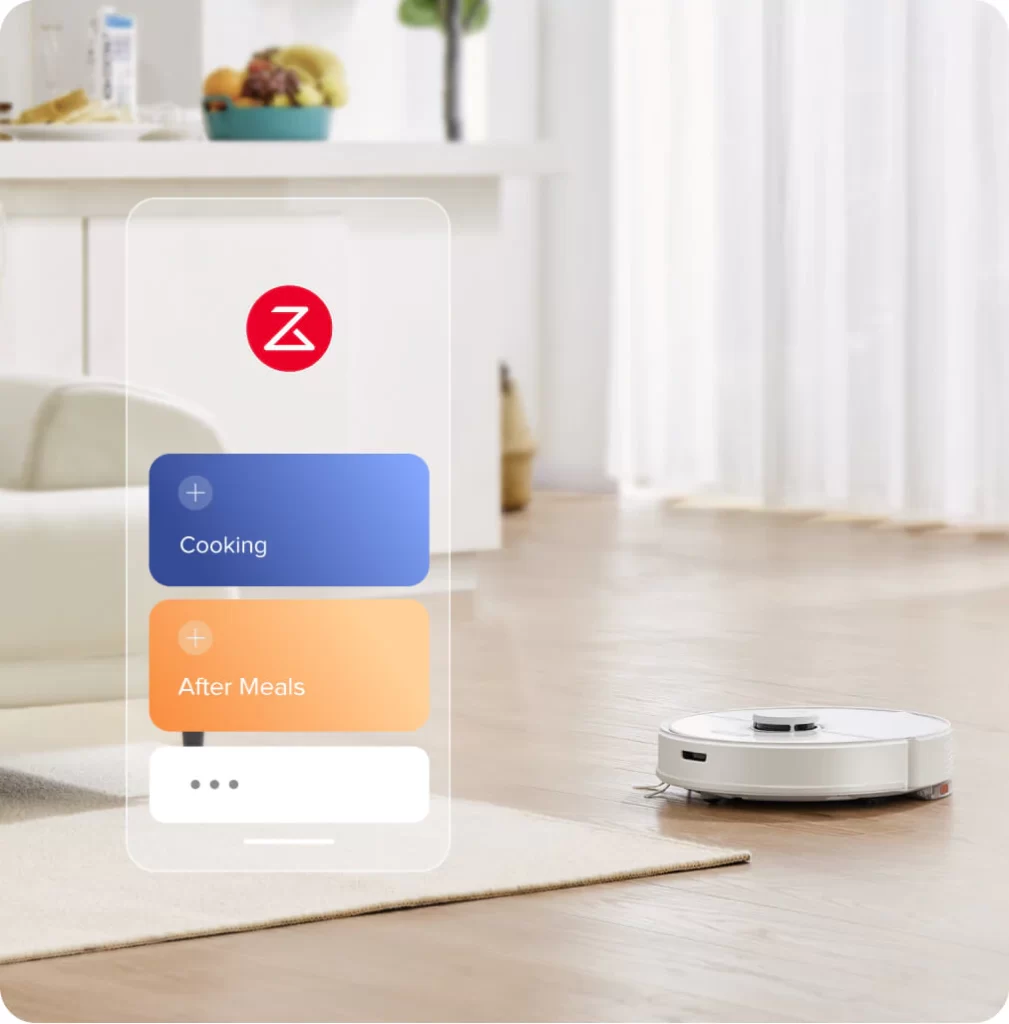
Going deeper into the settings, we can plan the runs of our robot, send it to a selected place on the map and give local cleaning there, remotely control the robot and check the cleaning history.
In the robot settings, we will turn on or off the lights on the robot, the carpet detection mode, the childproof lock and the do not disturb mode. You can also choose one of the 4 modes to empty the robot through the docking station and check the wear status of the robot’s components.
However, if you decide to use the Roborock application, apart from what I mentioned, you will also be able to see the map in a three-dimensional view.
Read Also: [Review] Roborock S7 MaxV Ultra – a robot I love

Roborock Q7 Max + review – summary
In conclusion, the Roborock Q7 Max + strikes a balance between affordability and advanced features. It offers a cost-effective alternative to the highly popular S7 model with added improvements. Although I personally prefer the sonic mopping feature, the price difference may not justify the cost for some. Other cheaper robots with automatic dust extraction docks do not seem to match the Q7 Max + in terms of functionality. Hence, I believe the Q7 Max + is the superior choice.

