Today it is not difficult to find open Wi-Fi in a public place, but most often we use the Internet at home, so it is important to choose the right most reliable Wi-Fi router for your home or apartment. We have compiled a rating of TOP 10 routers of 2022 for home, apartment and office.
Often several people connect to the wireless network at the same time, and this parameter must also be taken into account when choosing. So which router is better to buy for your home, apartment, office and games?
Contents
Which router to buy for your home in 2022
How to choose the best router for your home? Internet speed depends not only on the router (distributor), but also on the receiver – the network card in a laptop, phone or tablet.

Even if you buy the fastest router possible, you may not have the fastest speed. In addition, for many, the more important criterion is not pure speed, but stability and minimum latency – for example, for gamers.
Read Also: Which gamepad for PC to buy – TOP 10 best joysticks 2022
TOP 10 routers of 2022 for home, apartment, office and Gaming
Not every router offers VPN support, which can be a barrier to purchase. If you create a virtual network in an office to control employee access, you need to consider other parameters. That is why our TOP routers of 2022 consists of 5 different categories, in which two of the best models have been selected.
The best routers for an apartment
Which router is better to buy for an apartment? If you do not have special requirements, but you need a good range and Wi-Fi transmission, the models listed here will suit you.
Support for the AX3000 will satisfy most users and easily provide sufficient transmission for VoDin 4K resolution even if the router is 1-2 rooms away from the TV. Choosing a legacy router can be a good decision if you prefer speed functionality and are on a budget. Here is our ranking of routers for an apartment in 2022.
ASUS RT-AX55
ASUS routers are considered one of the best for a reason. One of these models is ASUS RT-AX55 for 67 United States Dollars.

This good inexpensive router is easy to configure, and even through an application on a smartphone, and there are a lot of settings. Although the device works according to the AX1800 standard, this is enough for comfortable use of broadband Internet for a family of three to four people.
The RT-AX55 demonstrates its capabilities best if the connected gadgets are equipped with a Wi-Fi 6 module – this allows you to take full advantage of OFDMA technology. This good Wi-Fi router for your apartment has a wide 2.4 GHz bandwidth, so your connection speed will always be fast. In addition, if you have an old ASUS RT-AC router, it can be used as an additional node.
Main characteristics
- LAN ports: 4 pcs.
- Wi-Fi speed: 1201 Mb / s
- Working frequency: 2.4 / 5 GHz
D-link DIR-2150
If your home devices support mostly Wi-Fi 5, you should consider the D-link DIR-2150 for 60 United States Dollars.

DIR-2150 is good in functionality and data transfer speed. Thanks to such savings, the manufacturer was able to add many other important functions to the Wi-Fi standard – for example, a USB 3.2 connector, to which any external storage device can be connected.
D-Link DIR-1960 has simple and convenient management, as well as support for MIM, Telnet, RIP v1, RIP v2, SNMP, VPN and other modern technologies. This is the best router for home price – quality 2022.
Main characteristics
- LAN ports: 4 pcs.
- Wi-Fi speed: 2033 Mb / s
- Working frequency: 2.4 / 5 GHz
The best Wi-Fi router for a two-story home
The choice of a Wi-Fi router for the home in 2022 from the higher price range is due to the mandatory support of Wi-Fi 6.
Which router is the best to buy for your home in 2022? The routers mentioned here already offer a wireless connection speed (short distance) faster than using a network cable. In addition, they will not have problems with servicing 5 or even more households when they begin to heavily load the network.
TP-Link Archer AX73
TP-Link is well known for its high-quality routers – another example of this is TP-Link Archer AX73 for 80 United States Dollars.
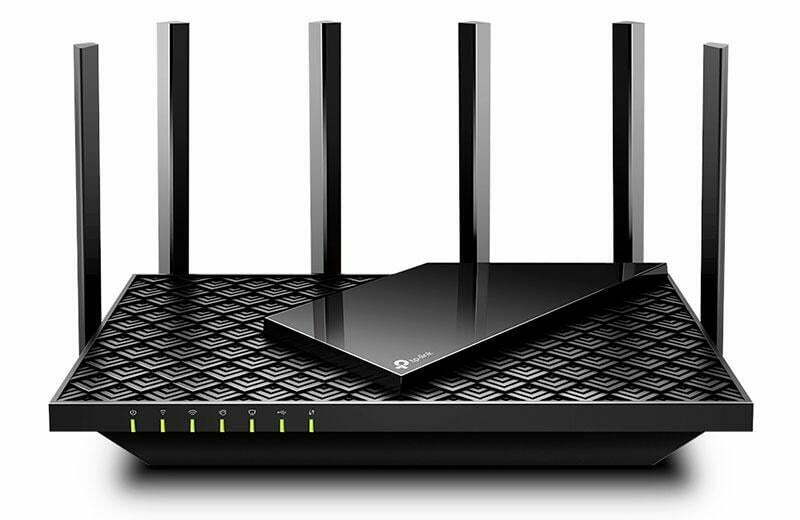
All settings can be made via the smartphone application, while the Wi-Fi standards are supported: 802.11ac and 802.11ax. The Archer AX73 is great for large homes – even behind a few thick walls, Wi-Fi 6 capable devices deliver fast transfer speeds.
The router has a USB 3.0 port, so you can plug in any external storage device. There is also a print server function that allows you to share the printer with computers connected to the AX73. If you don’t know which Wi-Fi router is better to buy for your home, take TP-Link.
Main characteristics
- LAN ports: 4 pcs.
- Wi-Fi speed: 2700 Mb / s
- Working frequency: 2.4 / 5 GHz
ASUS RT-AX68U
Unlike the more budgetary RT-AX55, ASUS RT-AX68U for 147 United States Dollars has no restrictions, this is a good router for the house, price – quality.

The network bandwidth here will depend more on the network card on your device, and the RT-AX68U has two USB connectors.
Although the range of operation here is not as far as that of the TP-Link model described above, old routers from ASUS can be networked. ASUS RT-AX68U also has a huge number of settings.
Main characteristics
- LAN ports: 4 pcs.
- Wi-Fi speed: 2700 Mb / s
- Working frequency: 2.4 / 5 GHz
The fastest and most powerful routers
If you need the most powerful Wi-Fi router for your home with uncompromising performance, multi-band operation and support for everything that can be connected, you will be at a much higher cost
While Wi-Fi 6 is an obvious feature here, the proposed routers also offer higher bandwidth. This type of equipment is able to meet the needs of even the largest family, and compete with basic Mesh systems.
ZYXEL Armor G5
ZYXEL Wi-Fi routers are renowned for their superior features and solutions, such as the ZYXEL Armor G5.

ZYXEL Armor G5 for 25 thousand rubles is an incredibly fast router that provides home Internet speeds up to 10 Gbps. Don’t be confused by the lack of protruding antennas – 13 of them are inside. There is also a USB 3.2 Gen 2 connector.
Main characteristics
LAN ports: 1 pc.
Wi-Fi speed: 6000 Mb / s
Working frequency: 2.4 / 5 GHz
TP-Link Archer AX6000
Which router should you choose? Archer AX6000 for 267 United States Dollars – the debut TP-Link router with support for the Wi-Fi 802.11ax standard.

There is even a WAN port with a bandwidth of 2500 Mbps – it’s a shame that none of the LAN ports have that kind of bandwidth. Nevertheless, you can use the full potential of the 1 Gbps channel via Wi-Fi.
Moreover, TP-Link Archer AX6000 has not four, but eight LAN ports and two USB 3.2 ports at once, so you can enjoy all the advantages of fast SSD-drives. The design of the TP-Link router is aggressive: eight antennas stick out when the body color is metallic black.
Main characteristics
- LAN ports: 8 pcs.
- Wi-Fi speed: 5952 Mb / s
- Working frequency: 2.4 / 5 GHz
The best routers for office and company
The situation changes a little when we are looking for a router for the office of a company with a small or medium fleet of computers (i.e., where it is still not profitable to switch to servers).
Stability and configuration parameters are important here, especially for virtual networks. On the other hand, the specifics of today’s (often remote) work may require much more capabilities from the router, therefore, offers of different price ranges are presented below.
Synology Mesh WiFi MR2200AC
Synology is primarily known not for routers, but for NAS servers, offering an excellent Mesh WiFi MR2200AC router for 175 United States Dollars.
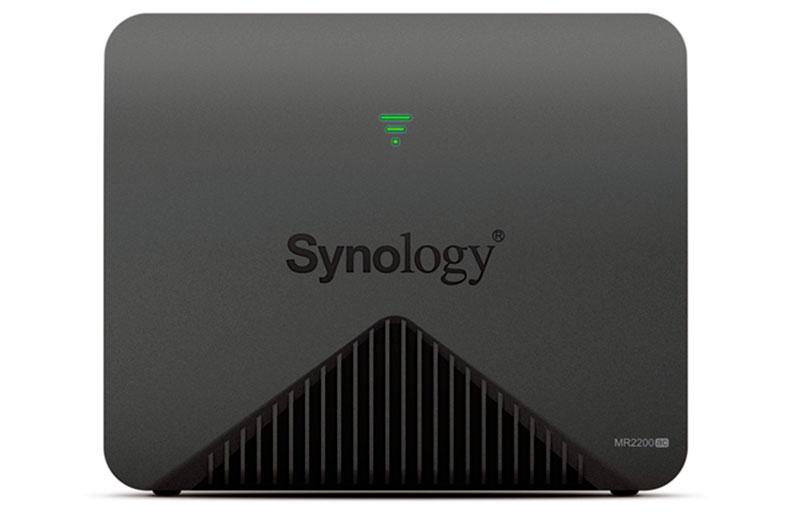
However, the router did not become some kind of revolutionary product – there is only Wi-Fi 5 and one LAN port with speeds up to 2.5 Gb / s, so you will have to buy an additional LAN switch. The router features high stability and security of the connection, there is WPA3 data encryption.
There is also support for virtual networks, as well as a high-speed USB 3.0 port. Additional points can be added as needed to extend the range of the wireless network.
Main characteristics
- LAN ports: 1 pc.
- Wi-Fi speed: 2200 Mb / s
- Working frequency: 2.4 / 5 GHz
TP-Link Archer AX90
Which Wi-Fi router to buy for the office? TP-Link Archer AX90 for 227 United States Dollars. thanks to the support of three Wi-Fi bands, it will ensure uninterrupted operation of the network with a large number of clients.

It is also important that there is support for VLAN and VPN. However, Archer AX90 pleases most of all with the presence of two WAN ports with the ability to connect a backup channel, one of which supports speeds up to 2.5 Gb / s.
In addition, a corporate NAS server can be connected to the 2.5Gbps port so that multiple users can use it at the same time at maximum speed. It is the most powerful Wi-Fi router in the category.
Main characteristics
- LAN ports: 3 pcs.
- Wi-Fi speed: 6579 Mb / s
- Working frequency: 2.4, 5 GHz
Best Wi-Fi routers for gaming
The last target group we want to touch on is game routers.
Here, the most important aspect will be communication delays with game servers, how comfort is affected by traffic in the local network generated by other users. Therefore, we have selected one offer at a reasonable price, and another, more uncompromising.
ASUS RT-AX82U
According to its characteristics, ASUS RT-AX82U for 160 United States Dollars is close to the more expensive RT-AX86U.

Gamers will love the RGB lighting with many gaming-specific features that don’t even need to be configured – just plug into the RJ45 port. The design is also unusual – the router resembles a plane from sci-fi movies, although the material used here is plastic.
RT-AX82U has many functions: you can set your own traffic blocking rules, filters for addresses and use VPN servers. There is also support for a print server.
Main characteristics
LAN ports: 4 pcs.
Wi-Fi speed: 6378 Mbps
Working frequency: 2.4 / 5 GHz
Netgear RAX200
The list is completed by the most powerful and most expensive router Netgear RAX200 for 775 United States Dollars.

Like the entire Nighthawk line from Netgear, it is intended primarily for PC gamers thanks to a number of optimizations. In addition, there is support for two full 5 GHz bands for Wi-Fi 6.
This means that a separate Wi-Fi network can be allocated for the game, which will in no way be hindered by the sudden increase in the number of requests from other home users. A nice addition is the 2.5 Gbps channel, as well as the 1.2 Gbps bandwidth for the 2.4 GHz band.
Main characteristics
- LAN ports: 4 pcs.
- Wi-Fi Speed: 10000 Mbps
- Working frequency: 2.4, 5 GHz
Read Also: TOP 10 Best Wireless On-Ear Headphones of 2022 – Ranking
Choosing the right router in 2022
You have to understand that Wi-Fi 6 has only recently become a standard. Most laptops sold before 2020 only have built-in Wi-Fi 5, usually the AC1300.
Therefore, before changing the router, it is worth checking what standard the devices in your home support. Of course, buying a good router can be “promising”, improving not only the speed and range, but also the quality of communication.

